Choose Application Panel
AdminStudio 2024 | 27.0 | Update Application Wizard
When you launch the Update Application Wizard from Application Manager by selecting an application (or a group that contains applications) in the tree and then clicking the Distribute > Update Application in the ribbon or right-click on an application and select Update Application from the from the context menu, the Choose Application panel opens, prompting you to select the applications that you want to update.
Note:Only one application can be selected. If you select more than one, an error message popup will appear.
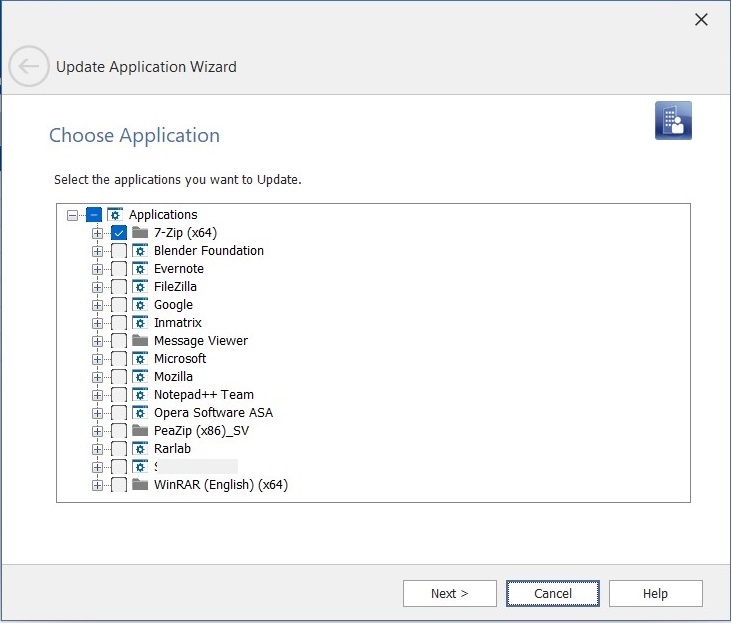
Update Application Wizard / Choose Application Panel
Upon selecting click Next to continue.