Creating a New Account
AdminStudio 2024 R2 | 28.0 / AdminStudio Enterprise Server 2024 R2
If the people accessing Workflow Manager / AdminStudio Enterprise Server are not represented in a directory service, you will need to create login accounts for them manually.
To create a new account:
| 1. | On the Settings menu, click Accounts and Groups. The Account Administration page opens. |
| 2. | Click Add. The Account Details page opens. |
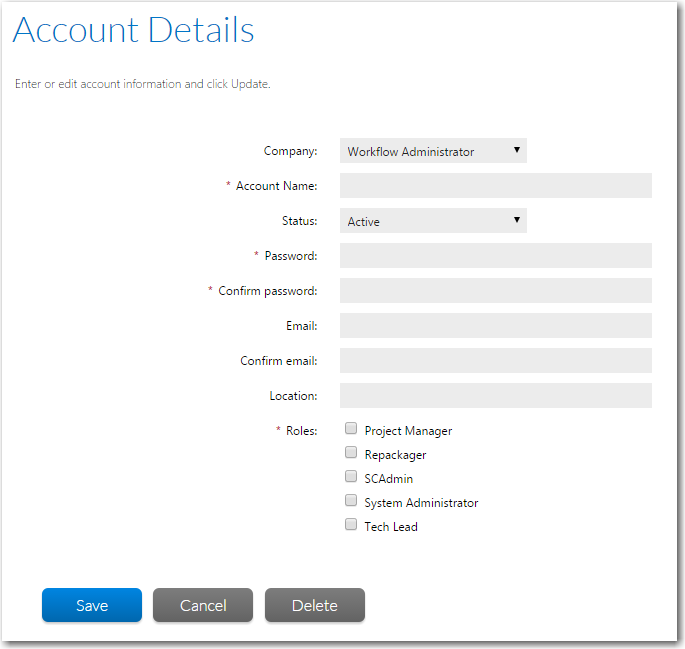
| 3. | Enter information to identify your new account as described on in Account Details Page. |
| 4. | Click Save. |
See Also