Configure Registry Criteria Panel
On the Configure Registry Criteria panel, you specify the registry criteria.
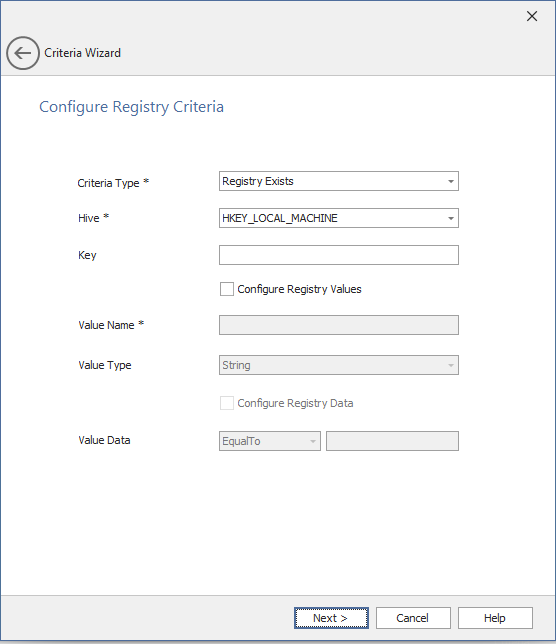
The Configure Registry Criteria panel includes the following properties:
|
Property |
Description |
||||||||||||||||||
|
Criteria Type |
Select one of the following Criteria Type:
|
||||||||||||||||||
|
Hive |
Select the registry hive of the registry key or value that you are using in this criteria. Select the required Hive from the following list:
By default HKEY_LOCAL_MACHINE will be selected. |
||||||||||||||||||
|
Key |
Enter the registry key that you are using in this criteria. |
||||||||||||||||||
|
Configure Registry Values |
Select this check box to configure registry values. The following properties will be enabled only when you select this check box.
By default, this check box will be unselected. |
||||||||||||||||||
|
Value Name |
Enter the registry value name that you are using in this criteria. This field is enabled only when the Configure Registry Values check box is selected. |
||||||||||||||||||
|
Value Type |
Select the one of the following value type:
By default, the String type will be selected. This field is enabled only when the Configure Registry Values check box is selected. |
||||||||||||||||||
|
Configure Registry Data |
Select this check box to configure the registered data value. By default, this check box will be unselected. |
||||||||||||||||||
|
Value Data |
Select one of the following registered data value:
In the Value field, enter a value for the registry value to define the criteria. This field is enabled only when the Configure Registry Data check box is selected. If you select Value type as a Version, then enter the version value of the criteria in the below format: 1.0.0.0 |