Executing the Applications
To execute an application, perform the following steps.
To execute an application:
| 1. | After matching the applications, click Execute in the ribbon. Pre-configured Package Automation workflow is initiated and corresponding messages are displayed in the Output window. |
| 2. | Clicking on the Execute button, if the downloaded package MD5 checksum value doesn't match with Package Feed Module checksum value then the downloaded package will be deleted from the downloaded location. |
Note:For Professional Licensing, Bulk executions are allowed only for the scheduled automation. Make sure that you can select maximum 10 applications at a time, if not below error message appears.
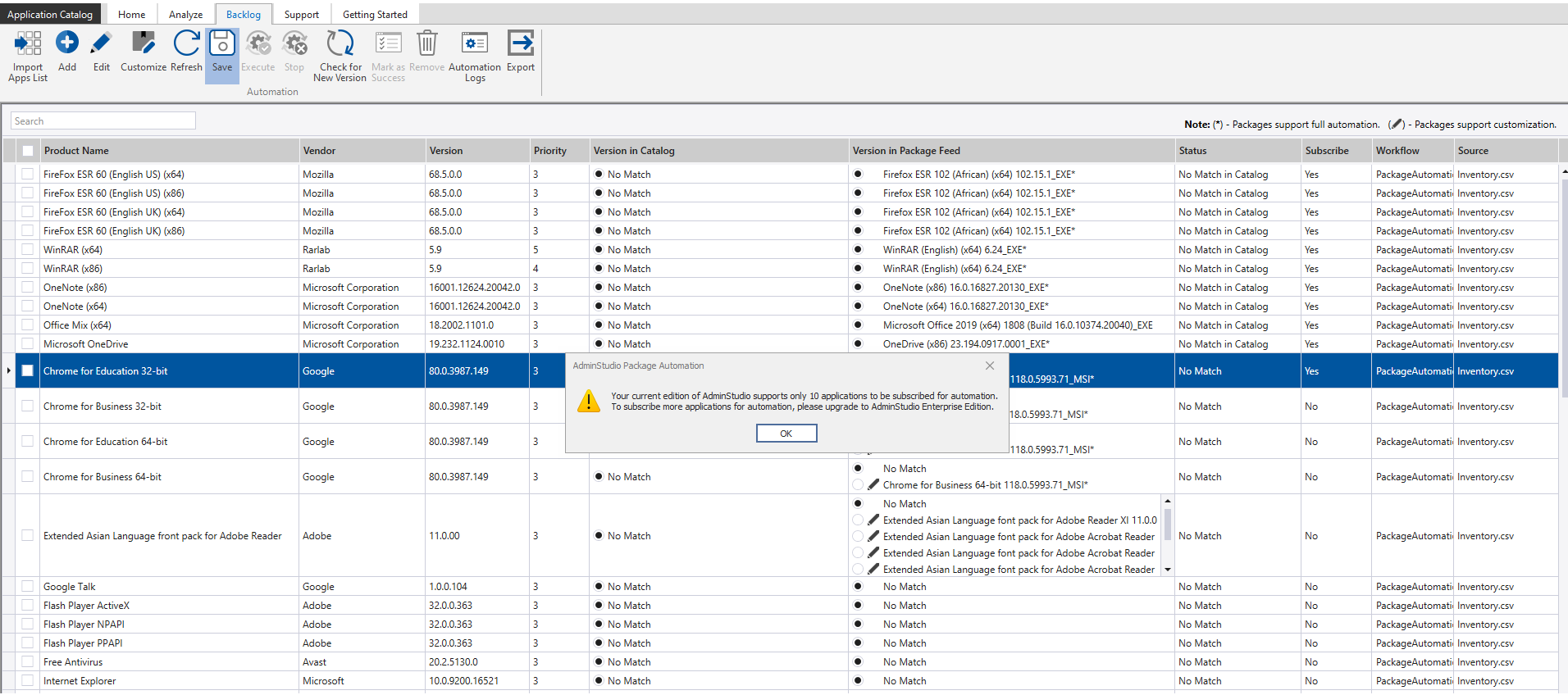
Note:For Professional Licensing, Bulk executions are not allowed for automation.