Package Feed Options Tab
AdminStudio 2024 R2 | 28.0 | Application Manager | Options Dialog Box
Edition:
On the Package Feed Options tab, you can specify the folder path to download the setup files from the Package Feed Module.
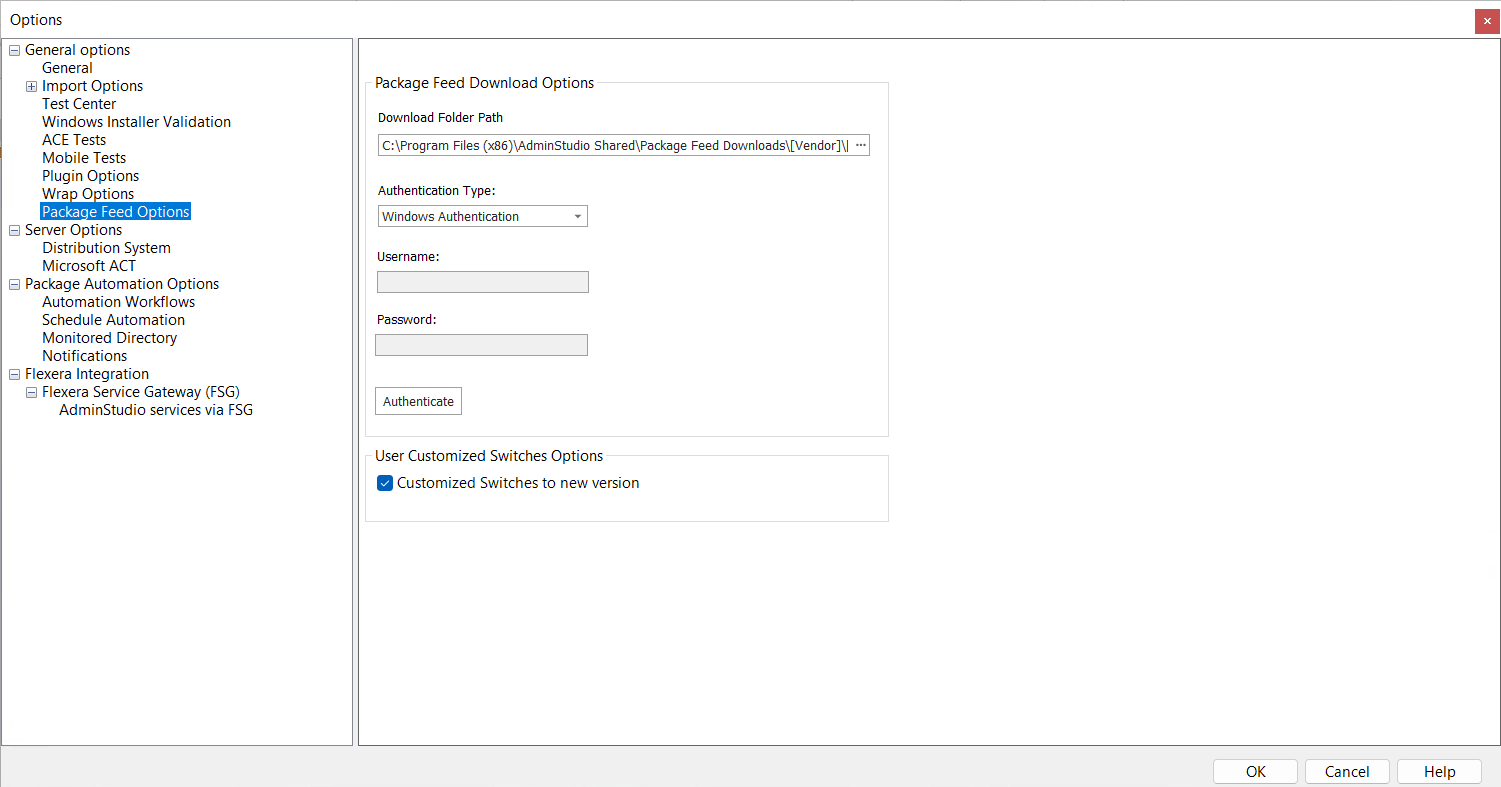
Options Dialog Box / Package Feed Options
The Package Feed Options includes the following properties:
|
Option |
Description |
|||||||||
|
Download Folder Path |
Packages will get downloaded to this location, You can also edit the default download path:
For example the default download folder path is C:\Program Files (x86)\AdminStudio Shared\Package Feed Downloads\[Vendor]\[Product Name]\[Version]. Note:You can define the folder path of your choice followed by the valid place holders. |
|||||||||
|
Authentication Type |
Choose one of the following options to identify the authentication type you are going to use to access the download folder path:
|
|||||||||
|
User Customized Switches Options |
By selecting the Customized Switches to new version check box, any additional customizations specified in the installation command property of the older version application will be retained and applied to the newer version application. By default, this option will be selected. If you deselect this option by unchecking the check box, the command line will default to that of the newer application. Note:The Customized Switches to new version applies to older packages imported using the Package Feed. |
See Also