Destination Group Panel
AdminStudio 2024 R2 | 28.0 | Migration Wizard
On the Destination Group panel, select the destination location for the imported package(s).
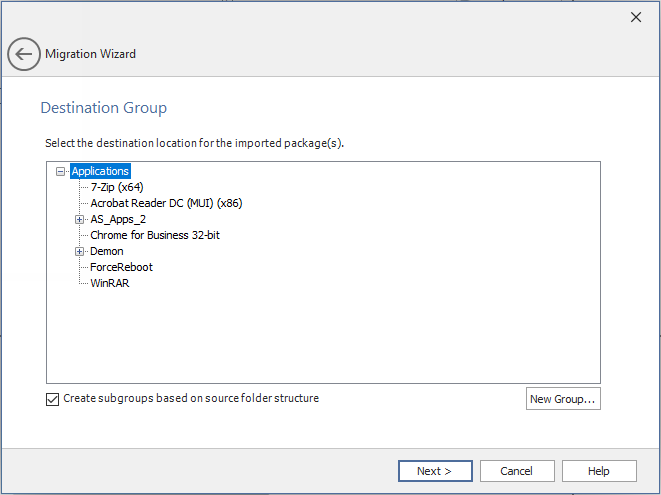
Migration Wizard / Destination Group Panel
To create a new Destination Group, click the New Group button. In the New Group dialog box, enter name of the group, and then click OK.
Note:Nested groups can be created.
Based on the details provided, the package will go to the destination group in the Application Manager Catalog.
Click the Create subgroup based on source folder structure check box, if you want to create folder structure for groups and subgroups similar to the ConfigMgr.