Publishing the Applications
To publish or distribute applications, perform the following steps:
To publish applications:
| 1. | In the Application Catalog tree, select the application or group of applications, and click the Distribute drop down in the ribbon and select Distribute Application or right-click and select Distribute Application from the context menu. |
Note:The Update Application option is enabled only when Configmgr connection details are added to the distribution system settings.
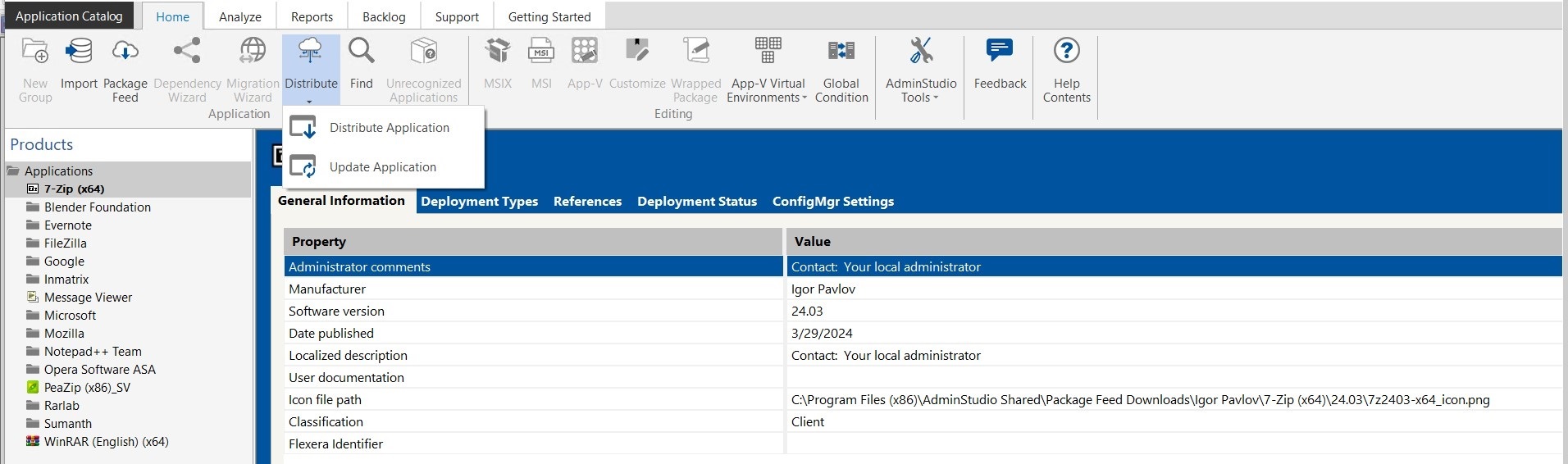
| 2. | The Choose Applications panel under Distribution Wizard opens. Select the applications, and then click Next. |
| 3. | On the Target Server Details panel, select the required Connection name from the drop down, and then click Next. |
| 4. | The Summary panel appears with the details of the distribution. Click Next. |
| 5. | The Distribution panel opens with the distribution process. After completing the process, click Finish. |
Upon successful action, selected applications are published or distributed.