Target Type Selection Panel
AdminStudio 2024 R2 SP1 | 28.01 | Application Manager | Conversion Wizard
On the Target Type Selection panel of the Conversion Wizard, you specify the type of conversion that you want to perform.
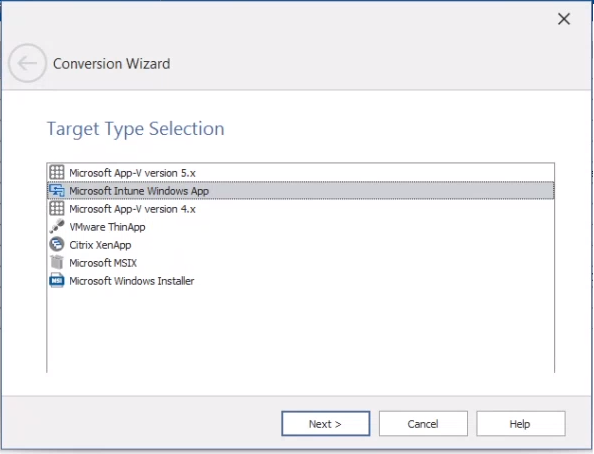
Conversion Wizard / Target Type Selection Panel
The following conversion types are available:
|
Option |
Description |
||||||
|
Microsoft App-V version 5.x |
One of the following:
|
||||||
|
Microsoft MSIX |
Covert the selected App-v, msi or exe package to MSIX format. |
||||||
|
Microsoft App-V version 4.x |
Convert the selected Windows Installer or legacy package to a virtual package in Microsoft App-V 4.x format. |
||||||
|
VMware ThinApp |
Convert the selected Windows Installer or legacy package to a virtual package in VMware ThinApp format. |
||||||
|
Citrix XenApp |
Convert the selected Windows Installer or legacy package to a virtual package in Citrix XenApp format. |
||||||
|
Microsoft Windows Installer |
Convert the selected legacy package to a Windows Installer package. |
||||||
|
Microsoft Intune Windows App |
Convert the selected MSI /EXE/PS1 package to Intunewin format. |
See Also
Setting Conversion Wizard Options