Viewing or Changing an Existing Account
AdminStudio 2024 R2 SP1 | 28.01 / AdminStudio Enterprise Server 2024 R2 SP1
You may view or update the details of any of the accounts visible on the Account Administration page.
To view or update an existing account:
| 1. | On the Settings menu, click Accounts and Groups. The Account Administration page opens. |
| 2. | Locate the account that you want to work with. |
| 3. | Click the user name to open the Account Details page. |
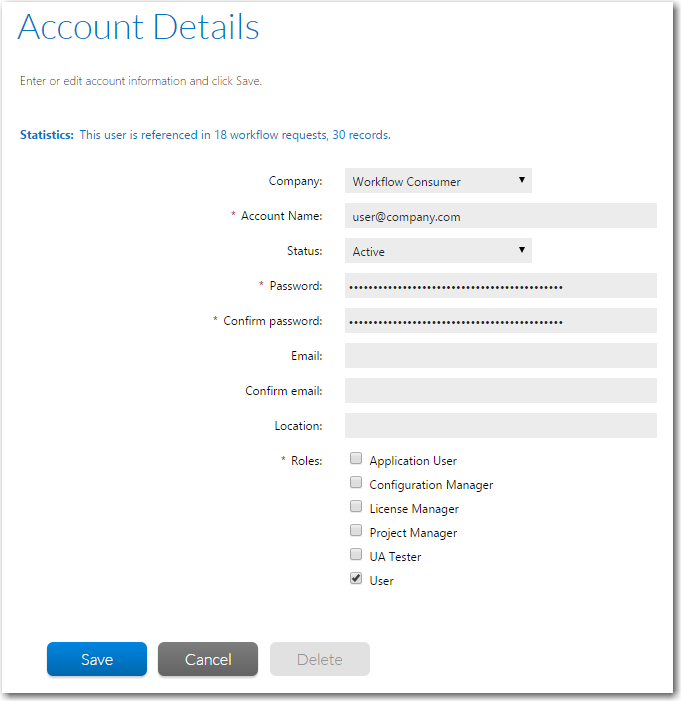
| 4. | View or update the account as required. See Account Details Page for more details. |
| 5. | Click Save. |