Editing an Existing Automation Workflows
To edit an existing Automation Workflows, perform the following steps:
To edit an existing Automation Workflow:
| 1. | In the Application Catalog tab, select Options. The Options dialog box opens. |
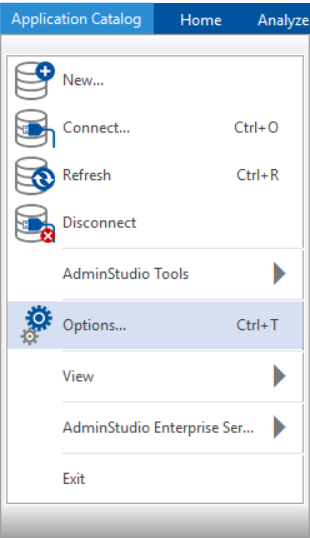
| 2. | Under Package Automation Options, select Automation Workflows. The Configure Workflow dialog box appears. |
| 3. | Select the required workflow and proceed with your edits, as described in Adding Automation Workflows. |