New Package Request Wizard
AdminStudio 2025 | 29.0 | New Package Request Wizard
Edition:Application Manager is included with AdminStudio Professional and Enterprise Editions.
You use the New Package Request wizard to view and manage your submitted application requests with the ability to track their progress through real-time status updates.
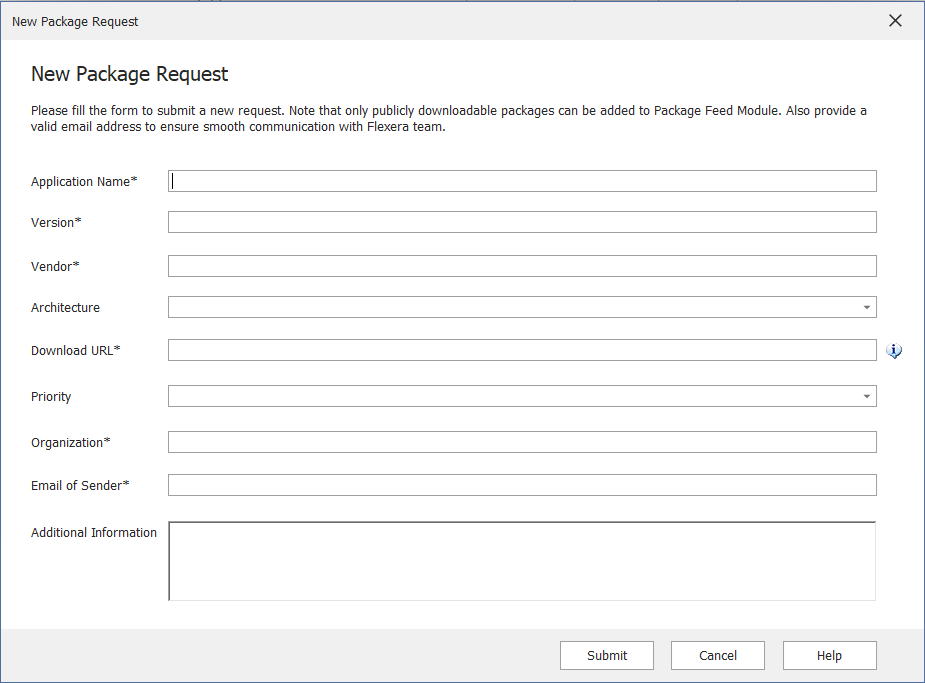
New Package Request Wizard
The New Package Request wizard includes the following properties:
|
Property |
Description |
||||||||||||
|
Application Name |
Enter name of the application. |
||||||||||||
|
Version |
Enter version of the package. |
||||||||||||
|
Vendor |
Enter manufacturer of the Package. |
||||||||||||
|
Architecture |
Select one of the architecture type:
|
||||||||||||
|
Download URL |
The publicly accessible link. Make sure that the provided URL does not require authentication or login, as package requests cannot be processed using restricted or secured links. |
||||||||||||
|
Priority |
Select one of the following priority:
|
||||||||||||
|
Organization |
Enter your organization name. |
||||||||||||
|
Email of Sender |
Provide correct mail address for further communication. |
||||||||||||
|
Additional Information |
Provide more details regarding the request. |
Click OK and confirm the popup to submit the request. Upon clicking the OK button, the request will be received by Flexera.
You can view the latest status of the request under My Requests page, with the ability to track their progress through real-time status updates.