Repackaging and Anti-Virus Software
AdminStudio 2025 | 29.0 | Repackager | Exclusions Editor
Edition:This feature is available in AdminStudio Professional and Enterprise Editions.
Any machine that you use to repackage most likely has anti-virus software installed on it, even a “clean” machine. During repackaging, the real-time virus detection feature of anti-virus software could automatically update various cached files in its directories.
Therefore, in order to avoid repackaging errors when using the Snapshot repackaging method, you should exclude the software directories containing your anti-virus software.
To exclude anti-virus software directories:
| 1. | Launch the Exclusions Editor and open an exclusions file by performing the steps listed in Launching Exclusions Editor: |
| 2. | On the Files tab, click New. The File Exclusion Information dialog box opens. |
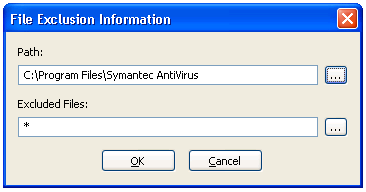
| 3. | Enter or browse to the directory Path containing the anti-virus files that you want to exclude. For example, if you wanted to exclude Symantec AntiVirus software, you would select the following directory: |
C:\Program Files\Symantec AntiVirus
| 4. | Enter an asterisk (*) in the Excluded Files field. |
| 5. | Click OK to close the File Exclusion Information dialog box. The new exclusions appear on the Files tab. |
| 6. | Save the exclusions file as described in Launching Exclusions Editor: |
Important:It is strongly recommended that you leave your anti-virus software running during repackaging.