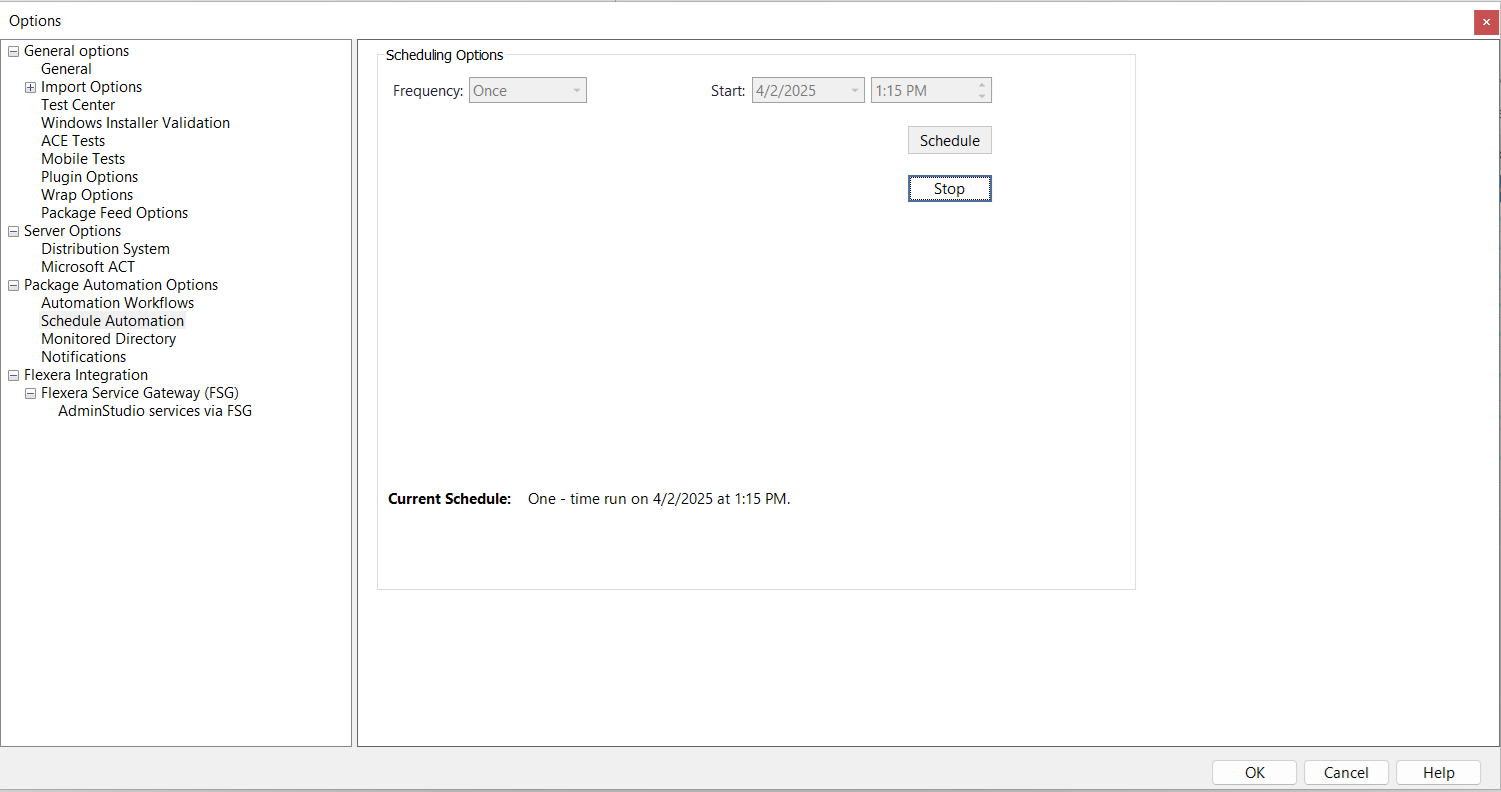Scheduling Automation for Once
The automation will be triggered only once at the pre-configured time. To schedule Once frequency, perform the following steps:
To configure Schedule Once frequency:
|
1.
|
On the Application Catalog tab menu, select Options. The Options dialog box opens. |

|
2.
|
Under Package Automation Options, select Schedule Automation. The Scheduling Options tab opens. |
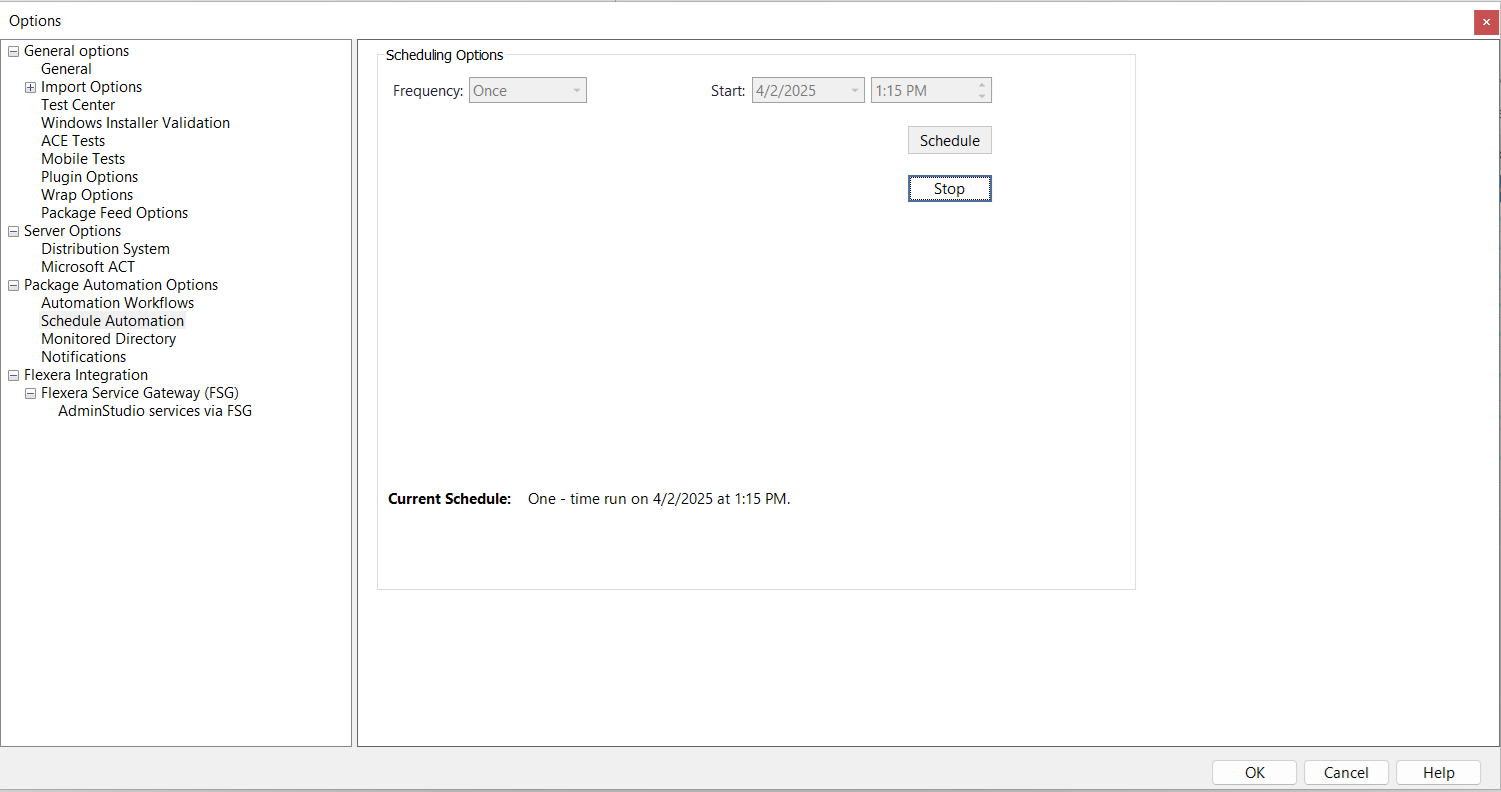
|
3.
|
In the Frequency drop down, select Once. |
|
4.
|
Select the desired date and time in the Start field by clicking on the respective drop down to specify when the automated task should occur. |
|
5.
|
After selecting, click Schedule for the automation. |
|
6.
|
You can view the active schedule in the Current Schedule section. |
Note:When Package Feed is in eval mode, the user can schedule the Automation options from the Tool. The Schedule button will be enabled for automation.
|
7.
|
To stop the scheduled automation, click Stop. |
Note:In the event of Application Manager been closed (owing to any reason), then reconfigure the scheduler.