Scope Tags in Intune Panel
AdminStudio 2025 R2 | 30.0 | Application Manager | Scope Tag Wizard
On the Scope Tags in Intune panel, select the desired scope tags (s) from the list.
You can use the search field to look for specific scope tags. Enter keywords in the search box and click the Find button to locate matching entries in the grid. Select the desired scope tag(s) from the list.
Note:You can select multiple Scope Tags.
Click the Clear button if you want to clear the search field.
Click Next to proceed.
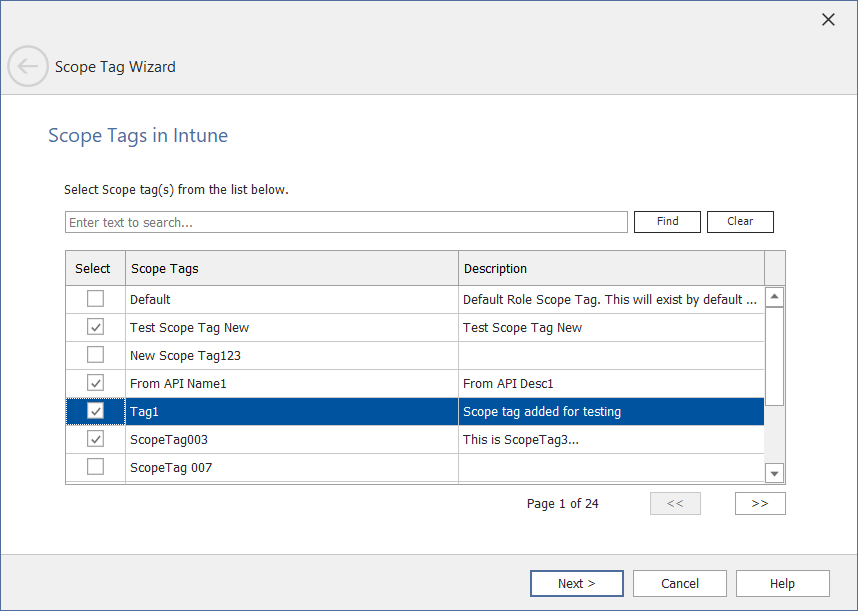
Scope Tag Wizard / Scope Tags in Intune Panel