App Registration
To register an application perform the following steps.
To register an application:
| 1. | Log in to Microsoft Azure using the obtained credentials: |
https://azure.microsoft.com/en-in/account/
| 2. | Enter keywords (App registrations) in search box on the Home page to search by name. The App registration page appears. |
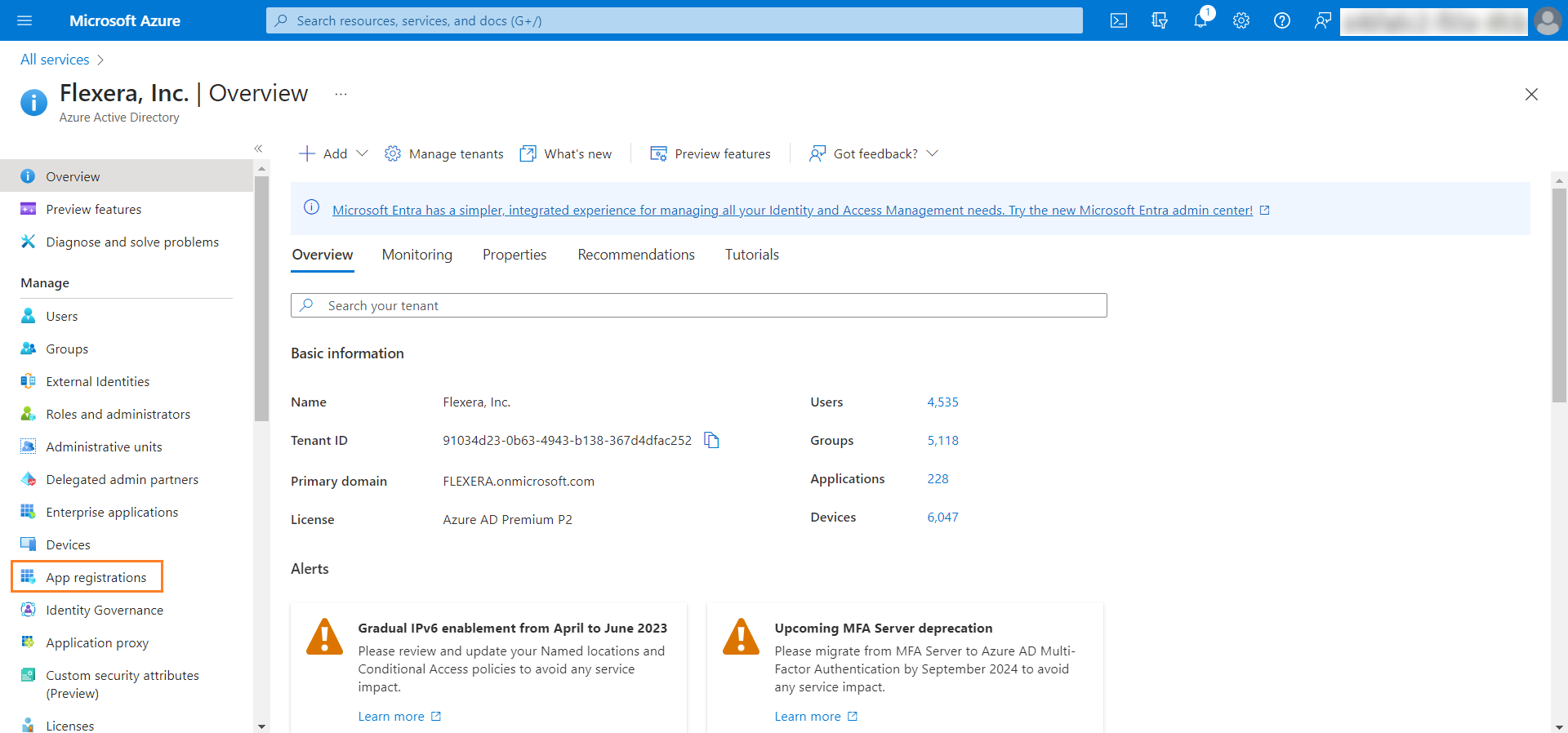
| 3. | Click on New registration. |
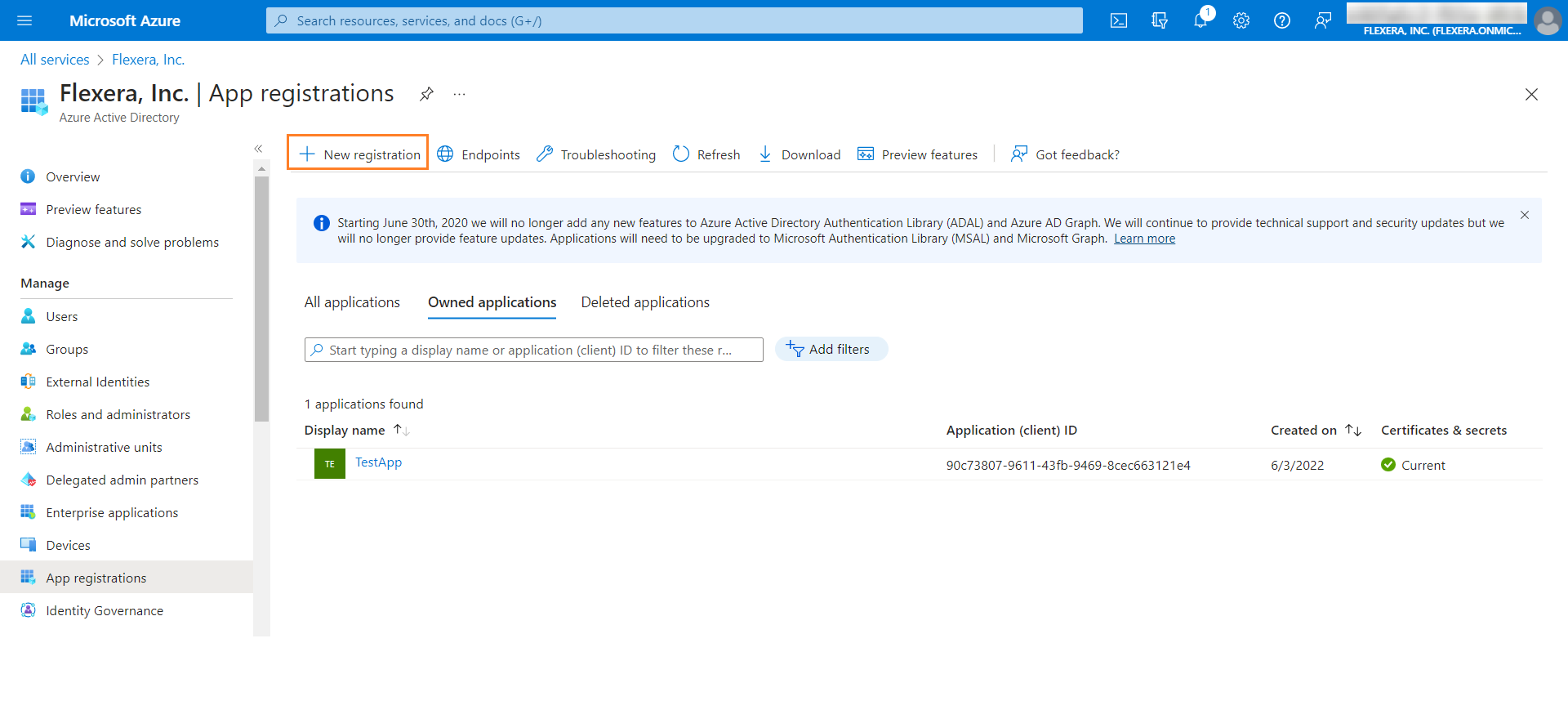
The Register an application page appears.
| 4. | Enter values and click Register button to complete the registration. |
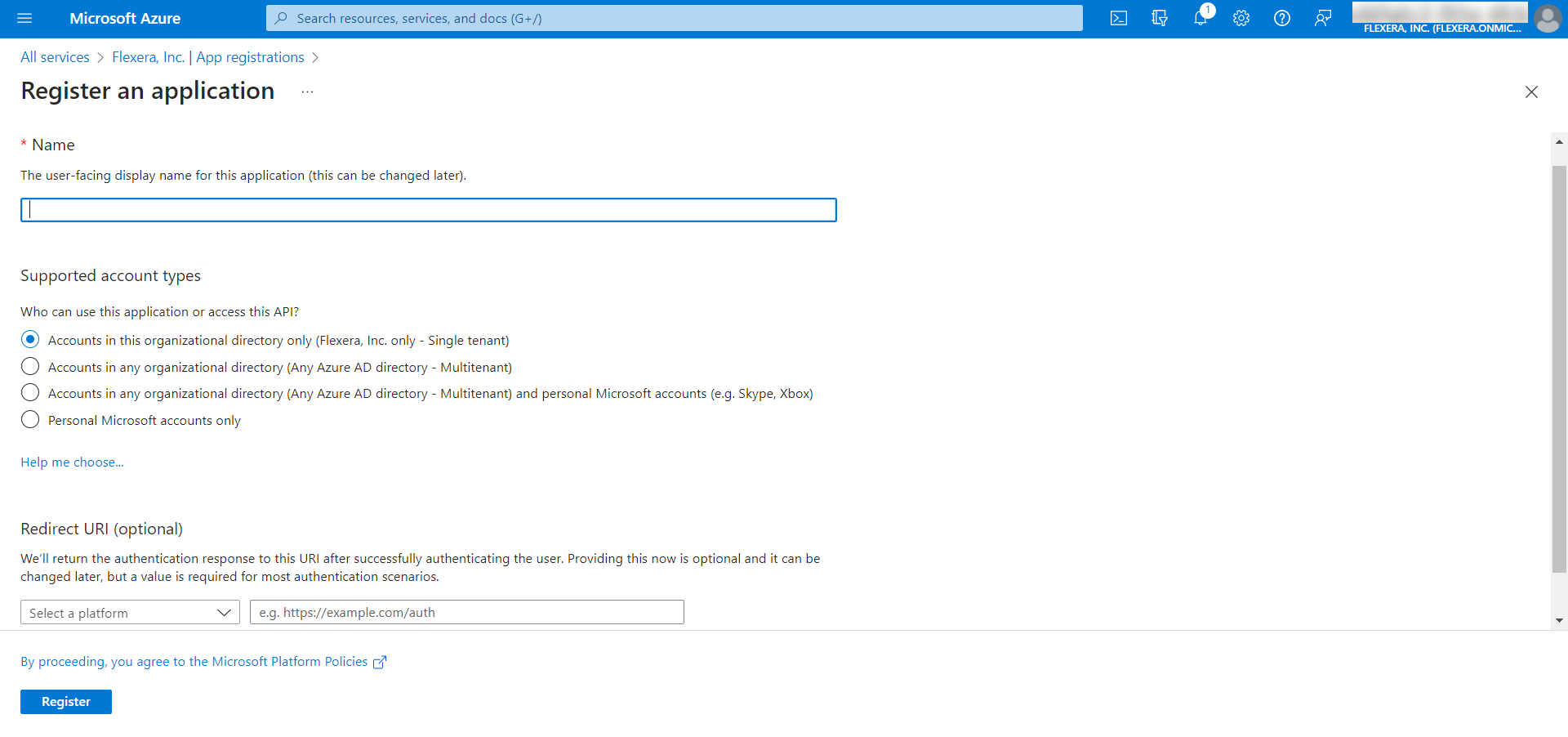
The new registered application will be listed in the App registration page.
| 5. | Click on the registered account to get Intune connection details like Application (client) ID and the Directory (tenant) ID, which will be used later for authentication purposes. |
Note:Redirect URI (Reply URL) is the endpoint where Azure Active Directory sends authentication responses and tokens after a user signs in. To ensure secure communication, this URI must be registered in the app. If not configured, authentication will fail even if the login is successful. Redirect URIs are required for flows like OAuth 2.0 and OpenID Connect, and they must match exactly what’s defined in the app registration. For more information, see here.
Note:The same connection details will be used while adding virtual machines to the Machines tab using the Virtual Machine Import Wizard. For more information, see Adding Virtual Machines Using the Virtual Machine Import Wizard.