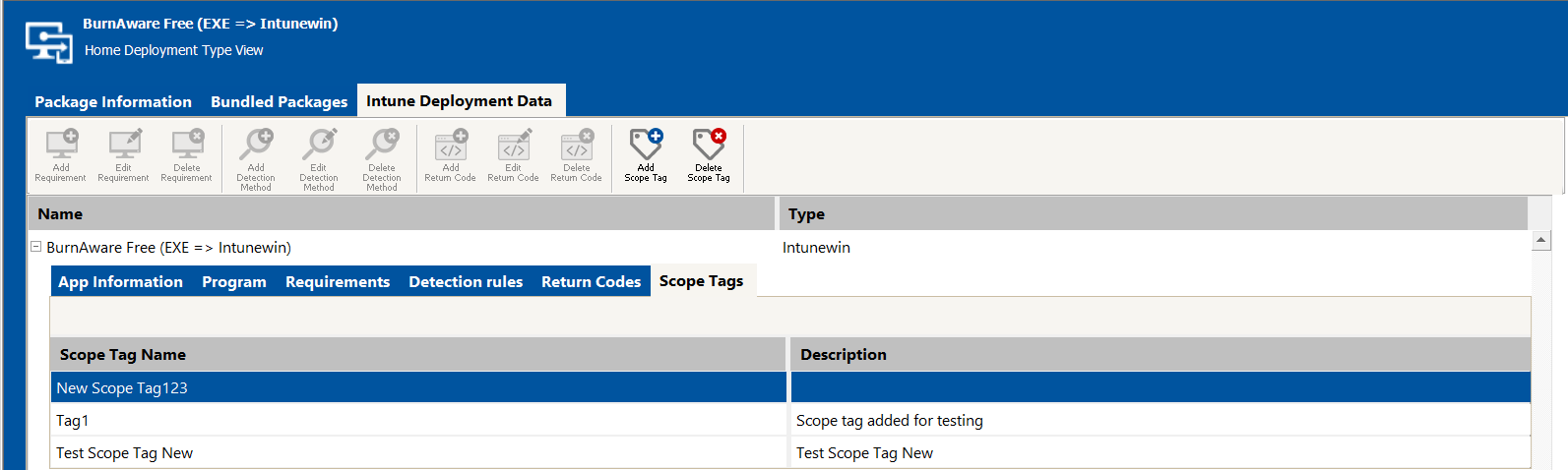Specifying Scope Tags
You can use the Scope Tags subtab under the Intune Deployment Data tab to organize and control access to packages by tagging them, which helps improve management through role-based access in Microsoft Intune.
To specify Scope Tags:
|
1.
|
Open Application Manager and select the Home tab of the ribbon. |
|
2.
|
Select an Intunewin or MSI package in the tree. The Home Deployment Type View opens. |
|
3.
|
Click the Intune Deployment Data tab and select the Scope Tags subtab. |
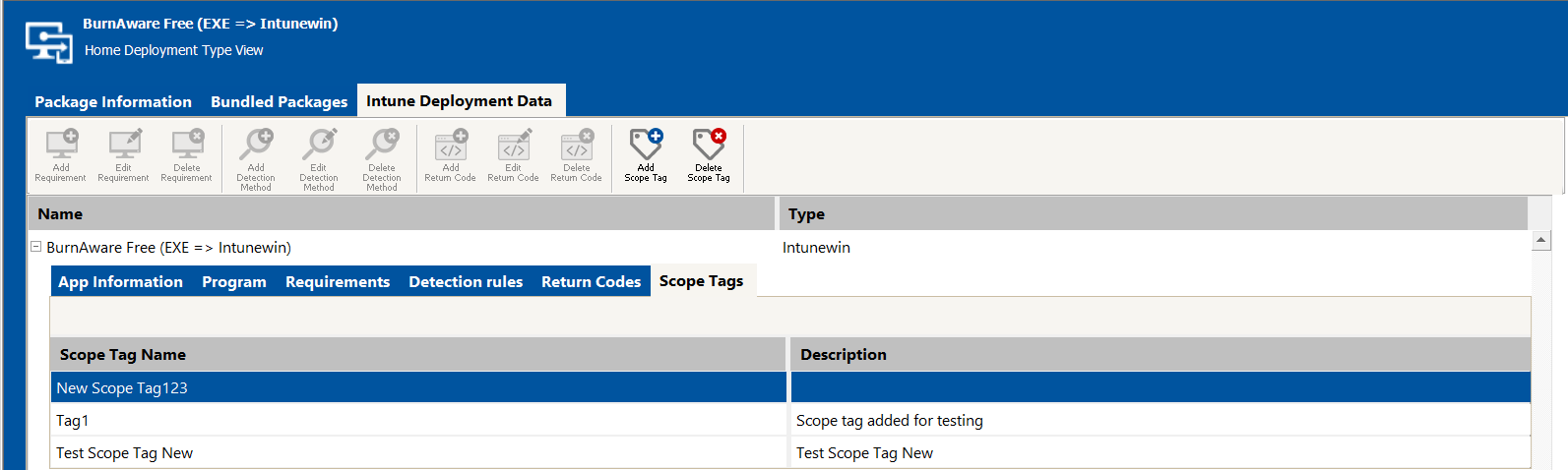
|
•
|
Select the required scope tag in the grid and click Delete Scope Tag in the ribbon. |
|
•
|
Click OK and confirm to proceed the changes. |
|
•
|
Upon confirming, the selected scope tag will be removed. |
See Also
Microsoft Intune Deployment Data Tab
Scope Tag Wizard