Building Expressions When Creating Global Conditions
AdminStudio 2021 | 21.0 | Application Manager
You can use the Requirements Wizard to create global conditions that use expressions (enabling you to connect clauses using AND and OR operators). Because many requirements may be common among applications, you could use this expression builder to add multiple custom requirements together as clauses in a global condition, and use this global condition in a custom requirement that you can assign to multiple deployment types, instead of creating a separate custom requirement for each.
When you open the Requirement Wizard and choose to create a custom requirement, there is an option in the Condition Type list on the Create Global Condition dialog box: Expression. When you select Expression from this list, an expression builder interface is displayed.
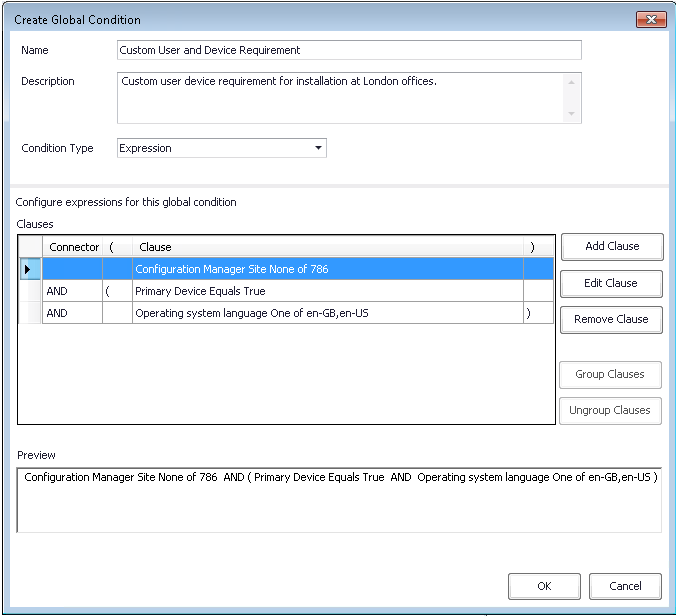
Building an Expression on the Create Global Condition Dialog Box
You can use the expression builder interface to form an expression using existing User/Device/Custom requirements. After you add multiple requirements, you can then connect them using AND or OR operators, and can group sets of clauses, which enables you to create complex requirements.
The expression building area of this dialog box includes the following options:
|
Option |
Description |
|
Add Clause |
Click to open the Requirement Wizard, which you can use to add a User/Device/Custom requirement. When you click Finish on the wizard, the new requirement will be listed in the Clauses list. When you add the first requirement the Connector will be set to None. When adding subsequent requirements, the Connector will be set to AND by default. |
|
Edit Clause |
Click to edit the selected requirement using the Requirement Wizard. |
|
Remove Clause |
Click to delete the selected requirement. |
|
Group Clauses |
Click to group the selected requirements (if the grouping criteria matches). If grouping is successful, then the selected requirements will be marked as grouped and parentheses will be displayed the ( and ) columns. |
|
Ungroup Clauses |
Click to ungroup the selected requirements, if the ungroup criteria matches. |
|
Preview |
Lists the full expression. |
See Also