Setting Default Application Model Properties on the Options Dialog Box
AdminStudio 2021 | 21.0 | Application Manager
You can specify the default values for the Microsoft System Center 2012 Configuration Manager application model properties that are assigned to a package when it is imported into the Application Catalog on the Import Options / Application Model Defaults tab of the Application Manager Options dialog box.
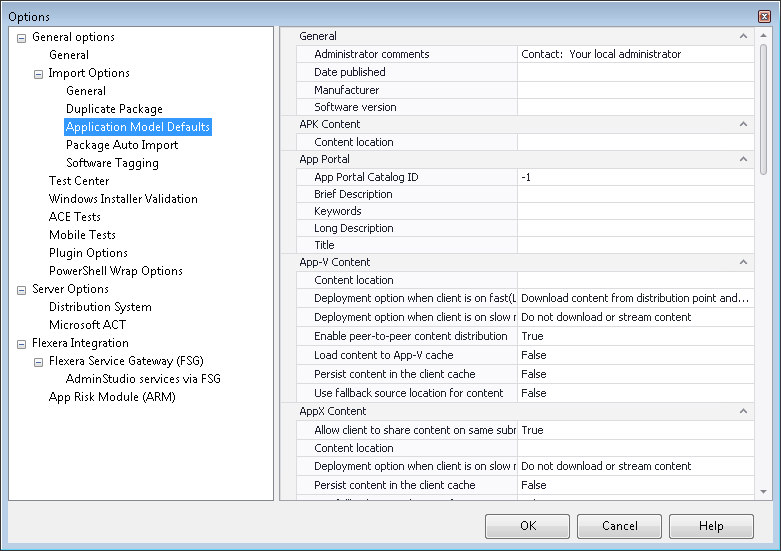 [
[
Options Dialog Box / Application Model Defaults Tab
For a detailed list of all of the properties that you can edit on the Application Model Defaults tab, see Import Options / Application Model Defaults Tab.