Viewing iOS Enterprise Policy Compatibility Reports
AdminStudio 2021 | 21.0 | Application Manager
For iOS mobile apps, you can import Enterprise Policy Compatibility files and then view the impact of enforcing those policies on specific mobile apps, as described in Managing iOS Enterprise Policy Configuration Files.
To view iOS Enterprise Policy Compatibility reports on the Reports tab, perform the following steps:
To view iOS Enterprise Policy Compatibility reports:
| 1. | Open the Reports tab. |
| 2. | From the toolbar, select Mobile > iOS > iOS App - Policy Compatibility. The iOS Apps - Policy Compatibility report opens, displaying the feature compatibility of iOS mobile apps on iOS devices for each enterprise policy that has been imported. |
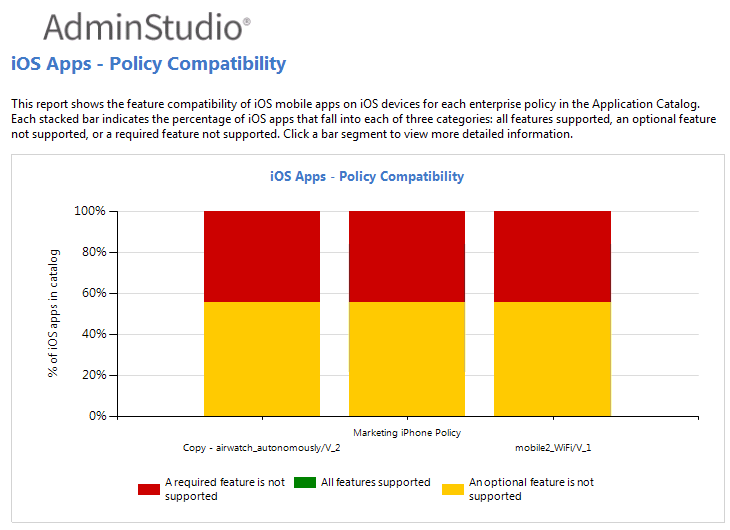
| 3. | Click one of the bar segments to view a Policy Compatibility detail report. For example, below is a policy compatibility report for an iOS policy named Marketing iPhone Policy. |
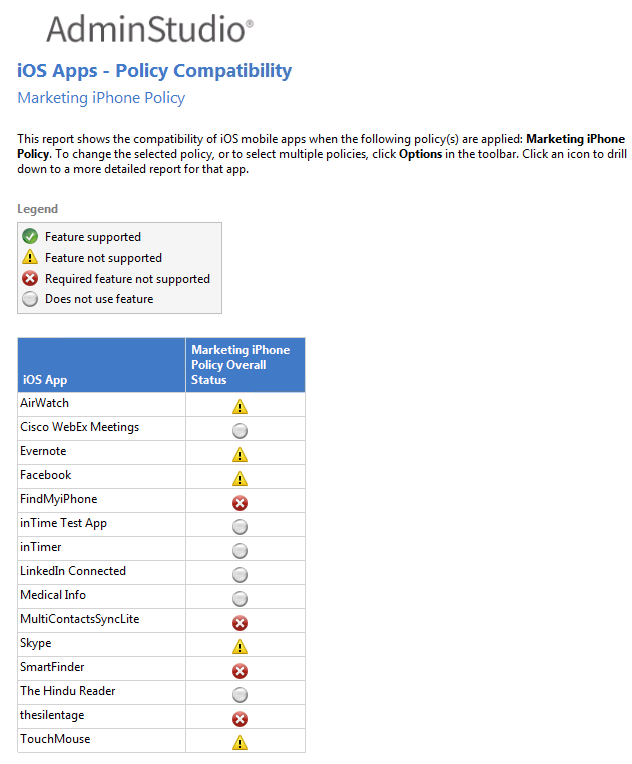
This report displays an icon to indicate the compatibility of each iOS mobile app with the selected policy.
![]()
| 4. | To display additional policies in this report, click Options in the toolbar to open the Chose options dialog box and select additional policies. Additional columns will be added to the table: |
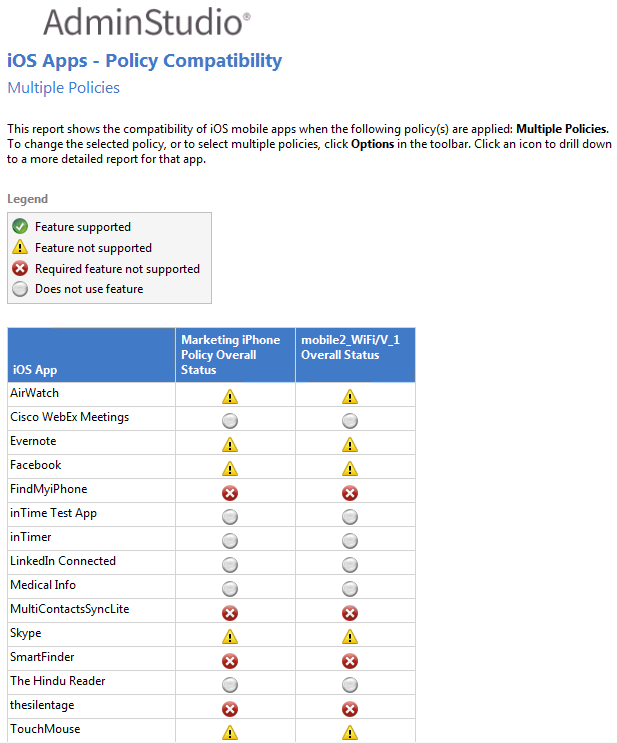
See Also
Viewing Application Testing and Analysis Reports on the Reports Tab