Software Repository Integration into Other AdminStudio Tools
AdminStudio 2021 | 21.0 | Application Manager
Edition:The Software Repository feature is available in AdminStudio Enterprise Edition.
The Software Repository feature is integrated into several other AdminStudio tools:
| • | InstallShield Editor |
| • | Virtual Package Editor |
| • | Distribution Wizard |
| • | Automated Application Converter |
The Software Repository feature is integrated with InstallShield Editor in the following ways:
| • | You can launch InstallShield Editor from Application Manager. |
| • | From InstallShield Editor, you can browse for packages that are stored in the Software Repository and select them for edit. You can either check a file out for edit or simply get the latest version of the file to edit. You can also undo a check out from InstallShield Editor. |
| • | From the InstallShield Editor, you can add a package to the Software Repository. |
| • | You can add a package to the Software Repository via the InstallShield Editor build process. |
For more information on InstallShield Editor’s integration with AdminStudio, see InstallShield Editor Integration with Application Catalog and the Software Repository.
When you launch Virtual Package Editor from Application Manager by right-clicking on an App-V package and then selecting Edit with Virtual Package Editor from the shortcut menu, you are prompted to check out the package:
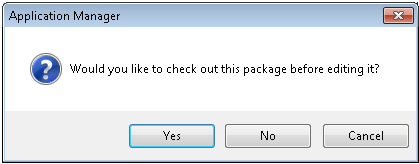
You can launch the Package Distribution Wizard from Application Manager by right-clicking on a package node (not an application node) and then selecting Distribute Package from the shortcut menu. When you do this, the package name displayed on the Package Information panel is already entered. The ability to edit this entry depends upon whether the package you are distributing is managed by the Software Repository:
| • | Not in the Software Repository—The full name and path of the Windows Installer file is displayed, and you can edit this entry or click Browse and select a different package. |
| • | In the Software Repository—Only the name of the Windows Installer file is displayed (not the full path) and this entry cannot be edited or changed. |
Automated Application Converter
When publishing packages from Automated Application Converter to a Software-Repository-enabled Application Catalog, the files will be added to the Software Repository.