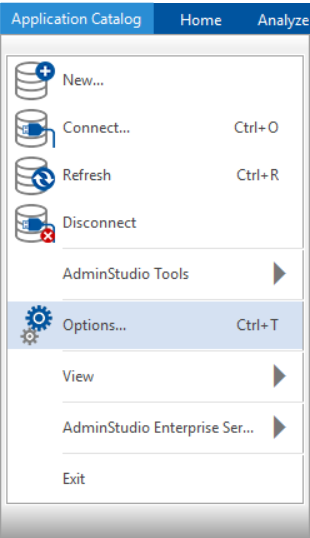Configure Test Action for Automation
To configure the Test action for Automation, perform the following steps.
To configure the Test action:
|
1.
|
On the Application Catalog tab menu, select Options. The Options dialog box opens. |
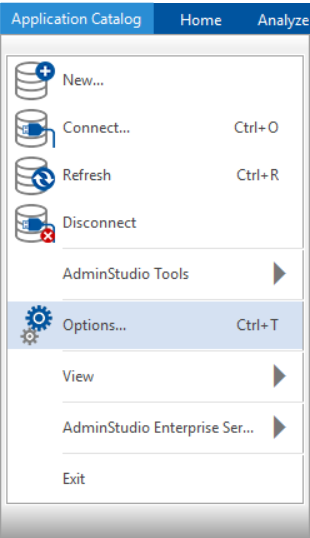
|
2.
|
Under Package Automation Options, select Configure Actions. The Configure Actions tab opens. |
|
3.
|
In the Select actions to configure drop down, select Test. |
|
4.
|
If you want this action to be automated, then select Add this action to automation check box. |
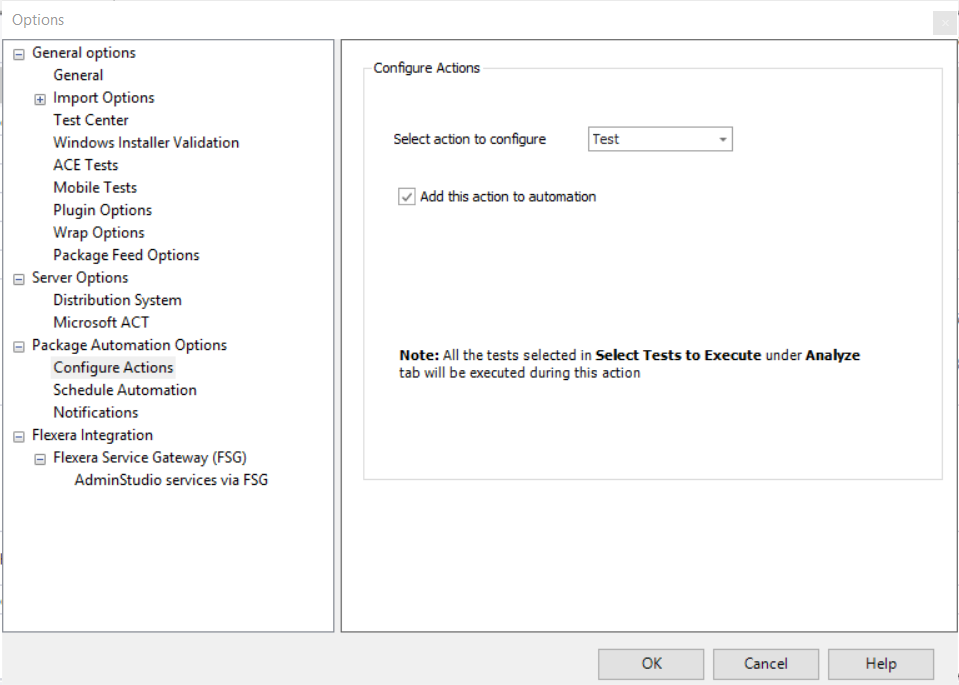
|
5.
|
After selecting the above fields, click OK to configure the selected Test action. |