Overview of Unified Application Management Workflow
AdminStudio 2021 | 21.0 | Application Manager
Edition:Application Manager is included with AdminStudio Professional and Enterprise Editions.
Because AdminStudio can communicate with App Portal, FlexNet Manager Suite, and Workflow Manager via the Flexera Service Gateway, you can implement a unified application management workflow.
In this integrated solution, a Flexera Identifier—a unique identifier assigned to applications by the FlexNet Manager Suite and stored in its Application Recognition Library (ARL)—is used to maintain application identity across products.
Note:The ARL uniquely identifies over 110,000 applications (including multiple versions and editions) from over 14,000 publishers.
Because AdminStudio, App Portal, and FlexNet Manager Suite use the same ID to identify an application, you can implement a unified application management workflow, which enables you to automatically and efficiently manage your application licenses:
| • | AdminStudio obtains the Flexera Identifier from FlexNet Manager Suite—When an application is imported into the Application Catalog, AdminStudio automatically queries the FlexNet Manager Suite ARL and obtains the application’s Flexera Identifier. |
| • | AdminStudio creates catalog item in App Portal—When you publish an application from AdminStudio to System Center 2012 Configuration Manager, Symantec Altiris Server, or Casper Suite Server, you can choose to have a catalog item for that application automatically created in App Portal, identified by the same Flexera Identifier (assuming that App Portal is also connected to that distribution system). |
| • | App Portal and FlexNet Manager Suite share license information—Because an application’s identity is maintained between App Portal and FlexNet Manager Suite, automatic license management can be performed. |
The following diagram gives you an overview of how the integrated Flexera applications communicate—via the Flexera Service Gateway—when performing the tasks involved in a single application's life cycle.
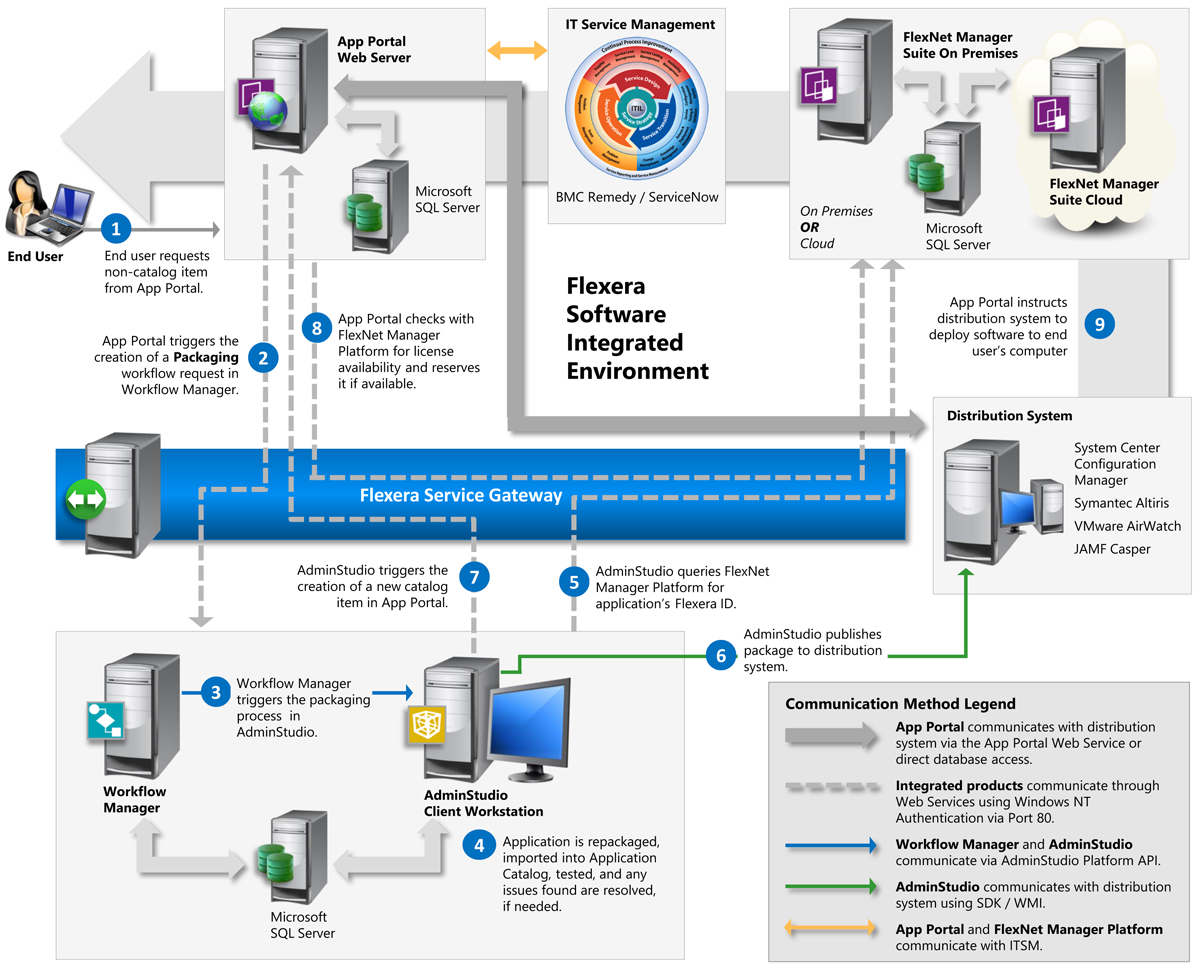
Flexera Integrated Environment
This application life cycle workflow includes the following steps:
|
# |
Step |
Description |
|||
|
End user requests non-catalog item from App Portal. |
Using the App Portal website, an end user submits a request for a software item that is not currently in the App Portal catalog. |
|||
|
App Portal triggers the creation of a Packaging workflow request in Workflow Manager. |
After the end user’s request for new software is approved, App Portal triggers the creation of a Packaging workflow request in Workflow Manager. |
|||
|
Workflow Manager triggers the packaging process in AdminStudio. |
Workflow Manager can be configured to trigger AdminStudio tasks such as repackaging, importing a package into the Application Catalog, performing tests, and resolving issues that are found, if needed. |
|||
|
Application is repackaged, imported into Application Catalog, tested, and any issues found are resolved, if needed. |
The package is ready for deployment. |
|||
|
AdminStudio queries FlexNet Manager Suite for application’s Flexera Identifier. |
When the package is imported into the Application Catalog, AdminStudio automatically queries the FlexNet Manager Suite ARL and obtains the application’s Flexera Identifier. |
|||
|
AdminStudio publishes package to supported distribution system. |
After the software has been repackaged and tested, AdminStudio publishes the application to ConfigMgr (Formerly called as System Center Configuration Manager), Symantec Altiris Server, JAMF Casper Suite Server, or VMware Workspace ONE. |
|||
|
AdminStudio triggers the creation of a new catalog item in App Portal. |
When AdminStudio publishes the application, a catalog item for that application is automatically created in App Portal, identified by the same Flexera Identifier. End user can now request this software in App Portal. |
|||
|
App Portal checks with FlexNet Manager Suite for license availability and reserves it if available. |
App Portal queries FlexNet Manager Suite to obtain entitlement and usage data for that application including available license count and the number of licenses used. If a license is available, App Portal will automatically reserve it for the end user. |
|||
|
App Portal instructs distribution system to deploy software to end user’s computer. |
App Portal instructs distribution system to deploy the software to the end user’s computer. |