Setting the Compliance Level for Operating System Compatibility and Browser Compatibility Tests
AdminStudio 2021 | 21.0 | Application Manager
Edition:Application Manager is included with AdminStudio Professional and Enterprise Editions.
Instead of selecting individual Operating System Compatibility and Browser Compatibility tests to run on the Select Tests to Execute dialog box, you have the option of using the Test Configuration Wizard to identify the tests to run by selecting one of three compliance levels, which are based on industry standard compliance rule sets:
| • | Complete Analysis—Test applications for all potential Operating System Compatibility and Browser Compatibility issues. |
| • | Industry Standard Analysis—Test applications for all potential Browser Compatibility issues, but only test for the Operating System Compatibility issues that would cause an application to fail. |
| • | Industry Standard Analysis With Auto-Fixes—Only test applications for potential Operating System Compatibility issues for which an automatic fix is available. |
You can also further refine the tests that are run by specifying an OS Snapshot to test against. For example, if you select a Windows 7 32-bit OS Snapshot, only Windows 7 32-bit Operating System Compatibility tests will be selected, and only Internet Explorer 11 Browser Compatibility tests will be selected. When you select an OS Snapshot to use to filter the test selection, the following items are considered:
| • | Operating system version |
| • | Operating system patches applied |
| • | Internet Explorer version installed |
| • | .NET framework version installed |
To set the compliance level for Operating System Compatibility and Browser Compatibility tests using the AdminStudio Test Configuration Wizard, perform the following steps:
To use the AdminStudio Test Configuration Wizard:
| 1. | Open the Application Manager Analyze tab. |
| 2. | Click Select Tests to Execute in the ribbon. The Select Tests to Execute dialog box opens. |
| 3. | Click the Test Configuration Wizard button in the lower left. The Compliance Level panel of the AdminStudio Test Configuration Wizard opens. |
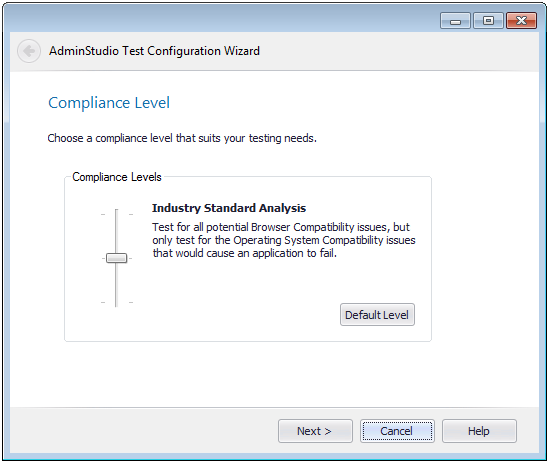
| 4. | Use the slider to select one of the following options: |
| • | Complete Analysis—Test applications for all potential Operating System Compatibility and Browser Compatibility issues. |
| • | Industry Standard Analysis—Test applications for all potential Browser Compatibility issues, but only test for the Operating System Compatibility issues that would cause an application to fail. |
| • | Industry Standard Analysis With Auto-Fixes—Only test applications for potential Operating System Compatibility issues for which an automatic fix is available. |
Important:The Compliance Level selection you make on this panel does not affect the selection of tests in the Application Conflicts, Application Virtualization Compatibility, Best Practices, Risk Assessment, or Remote Application Publishing Compatibility test categories.
| 5. | Click Next. The OS Snapshot(s) panel opens, listing all OS Snapshots you have imported into your Application Catalog. |

Note:For more information, see Taking OS Snapshots and Importing OS Snapshots.
| 6. | If desired, select an OS Snapshot to test against. When you select an OS Snapshot to use to filter the test selection, the following items are considered: |
| • | Operating system version |
| • | Operating system patches applied |
| • | Internet Explorer version installed |
| • | .NET framework version installed |
| 7. | Click Next. The Summary panel opens, listing your selections. |

| 8. | Click Next. A message appears stating that the test configuration has been updated. |
| 9. | Click Finish to close the wizard. |
| 10. | Notice the following changes that have been made in the Available Tests list: |
|
Test Category |
Change |
|
Operating System Compatibility |
The Operating System Compatibility tests that are selected depend upon the level you chose on the Choose a Compliance Level panel. The selection of Operating System Compatibility tests will be further filtered if you selected an OS Snapshot on the OS Snapshot(s) panel. The only Operating System test categories that will have any selected tests will be the categories of the selected operating systems. For example, if you choose a Windows 8 64-bit OS Snapshot, tests will be selected only in the Windows 8 64-bit test category. |
|
Browser Compatibility |
If the Industry Standard Analysis With Auto-Fixes level is chosen, none of the Browser Compatibility tests will be selected. If either of the other two levels is chosen, all Browser Compatibility tests will remain selected, unless you have also selected an OS Snapshot on the OS Snapshot(s) panel. In that case, only the Internet Explorer tests that correspond with the selected OS Snapshot will be selected. |
|
Application Conflicts Application Virtualization Compatibility Best Practices Risk Assessment Remote Application Publishing Compatibility |
Test selection in these test categories are not affected by any selections made in the AdminStudio Test Configuration Wizard. |
See Also