Quickly Creating and Opening a Transform File in InstallShield Direct MST Mode
AdminStudio 2021 | 21.0 | InstallShield Editor
Edition:InstallShield Professional is included with AdminStudio Standard and Professional Editions. InstallShield Premier is included with AdminStudio Enterprise Edition.
You can quickly create a new transform project for a Windows Installer package by right-clicking on the package in the Application Catalog tree and then selecting Create Transform with InstallShield from the shortcut menu.

Figure 1: Create Transform with InstallShield
A new transform project (named PackageName_ISTransform.mst) for the selected package opens in InstallShield in Direct MST mode.

Figure 2: Transform File Open in InstallShield Direct MST Mode
After you have finished customizing this transform file in InstallShield and have saved it, you can then reimport the Windows Installer package along with its newly created transform file into the Application Catalog by right-clicking on the Windows Installer package in the Application Catalog tree and selecting Reimport Package from the shortcut menu. This lets Application Catalog know that you are done editing the transform file.
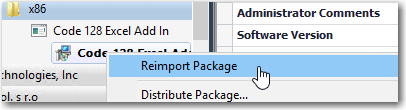
Figure 3: Reimport Package Command on Shortcut Menu