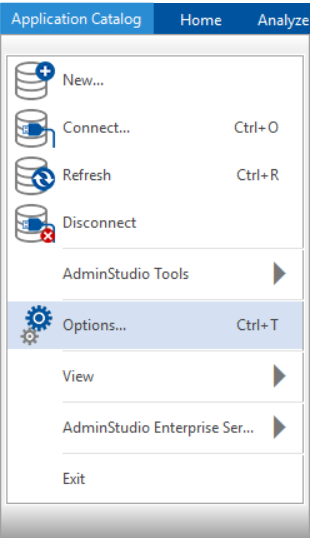Configure Wrap Action for Automation
You can configure the Wrap action for Automation by selecting it and specifying the wrapper type as either PowerShell or EXE wrapper.
To configure the Wrap action, perform the following steps:
To configure the Wrap action:
|
1.
|
On the Application Catalog tab menu, select Options. The Options dialog box opens. |
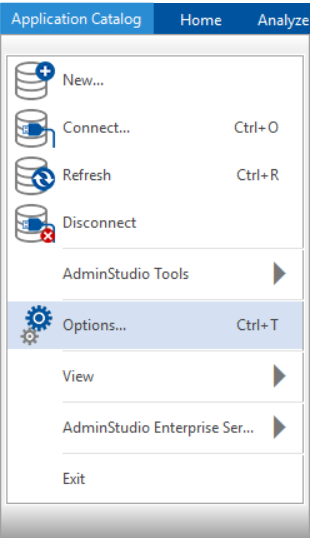
|
2.
|
Under Package Automation Options, select Configure Actions. The Configure Actions tab opens. |
|
3.
|
In the Select actions to configure drop down, select Wrap. |
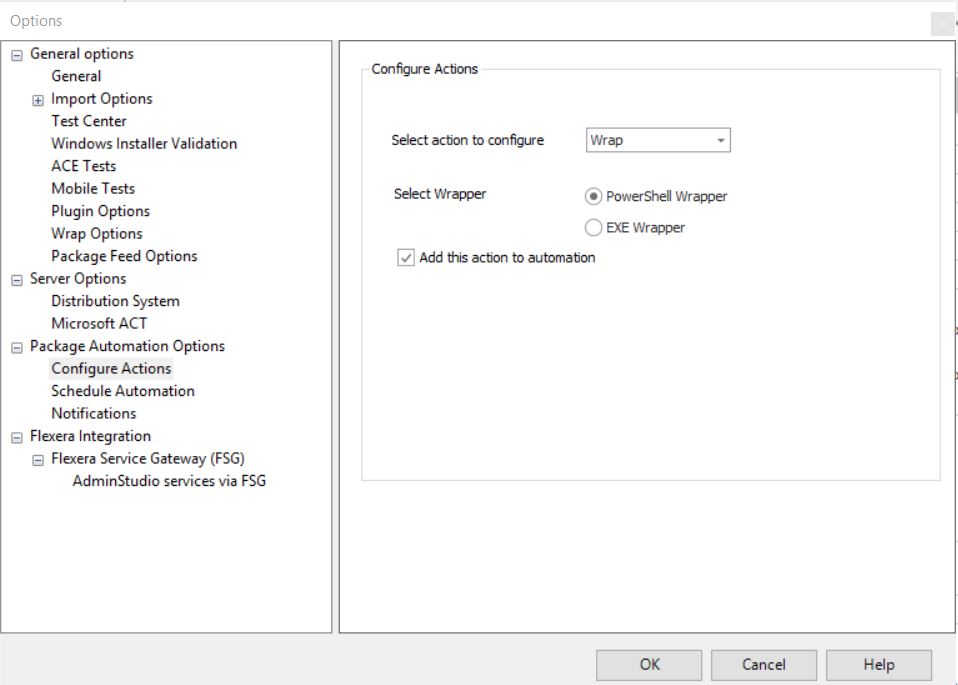
|
4.
|
If you want to wrap the package in PowerShell Script (.ps1), then select the PowerShell Wrapper. |
|
5.
|
If you want to wrap the package in WiseScript (.exe), then select EXE Wrapper. |
|
6.
|
If you want this action to be automated, then select Add this action to automation check box. |
|
7.
|
After selecting the above fields, click OK to configure the selected Wrap action. |