Configure Manual Detection Rule Panel
On the Configure Manual Detection Rule panel, select and specify the detection rule type.
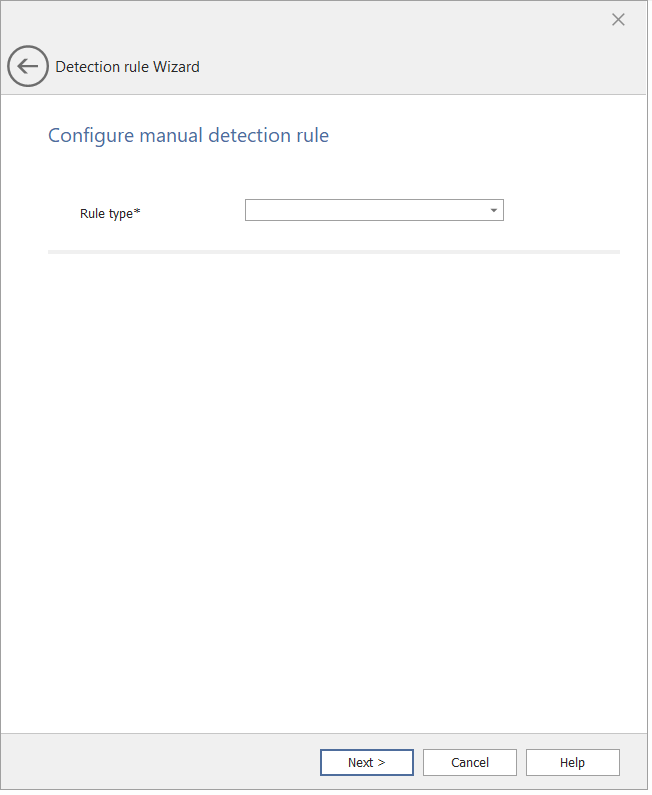
Detection Rule Wizard / Configure Manual Detection Rule Panel
The Configure Manual Detection Rule panel includes the following Properties:
|
Properties |
Description |
||||||||||||||||||
|
Rule type |
Select one of the following Requirement type:
|
||||||||||||||||||
|
MSI product code |
Enter the valid Product code for the selected MSI rule type. |
||||||||||||||||||
|
MSI product version check |
Select this option if you want to verify the MSI product version in addition to the MSI product code. By default this option will be unselected. |
||||||||||||||||||
|
Path |
Enter the path of the selected File. |
||||||||||||||||||
|
File or folder |
Enter the name of the file or folder that you are using in this method. |
||||||||||||||||||
|
Detection Method |
Select one of the following method for the selected File:
|
||||||||||||||||||
|
Key Path |
Enter the path of the selected Registry type. |
||||||||||||||||||
|
Value Name |
Enter the register value in the text box. |
||||||||||||||||||
|
Detection Method |
Select one of the following method for the selected Registry:
|
||||||||||||||||||
|
Operator |
Select one of the following operators:
|
||||||||||||||||||
|
Value |
Enter the value to define the condition. |
||||||||||||||||||
|
Associated with a 32-bit app on 64-bit clients |
Select this option to expand any path environment variables in the 32-bit context on 64-bit clients. Unselect this option to expand any path variables in the 64-bit context on 64-bit clients. 32-bit clients will always use the 32-bit context. By default this option will be unselected. Note:For the Registry Requirement Type:
|