Editing a Package Request in the Backlog Tab
To edit existing package request, perform the following steps.
To edit an existing package request:
| 1. | Open Backlog tab. |
| 2. | Select the package request that you want to edit. |
| 3. | Click Edit ribbon button or right-click on the package and select Edit from the context menu. |
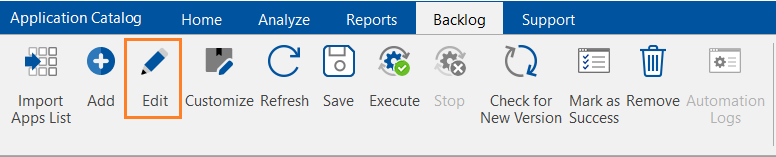
Click Edit Ribbon
The Edit Package Request panel appears.
| 4. | Modify as necessary and click Apply. |
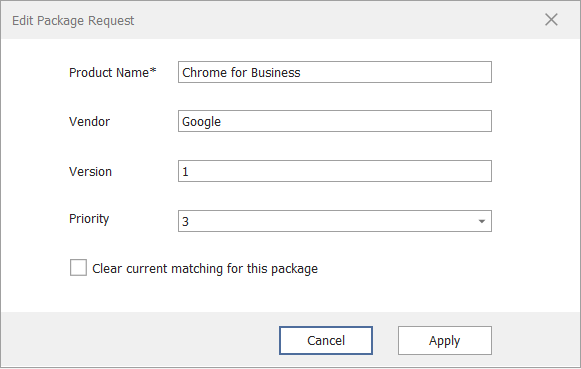
Edit Package Request Panel
| 5. | If you select Clear current matching for this package while editing a package request, the current matches for this package in the Version in Catalog and Version in Package Feed will be cleared, and matching task will be triggered to get new matches based on the modified values. |
If the Clear current matching for this package option is not selected, then modified values will be updated to the package request in the Backlog tab but the current matches will be retained. By default, this option is not selected.
| 6. | Click Cancel to close the Edit Package Request dialog box without saving your changes. |