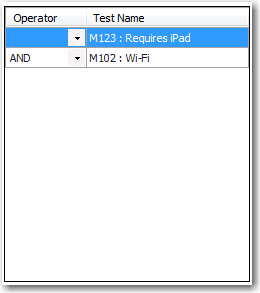Select the Tests Panel
AdminStudio 2021 R2 | 22.0 | Application Manager | Mobile Tests Wizard
Edition:This feature is included with AdminStudio Professional Edition with Mobile.
On the Select the Tests panel of the Mobile Test Wizard, you select the tests and connecting operators that will define your custom mobile test. The Mobile Test Wizard is opened by selecting New or Edit on the Mobile Tests tab of the Application Catalog Options dialog box.
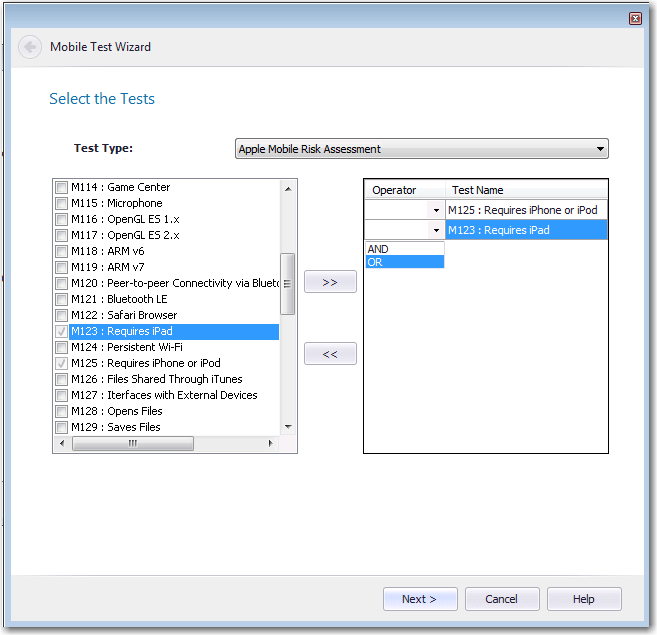
Select the Test Panel / Mobile Tests Wizard
The Select the Tests panel includes the following properties:
|
Property |
Description |
|
Test Type |
Select a mobile test type from the list (Android, Apple, etc.). The available tests in that category are then listed in the box on the left. |
|
Available tests list |
To configure a custom mobile test, use the arrow buttons to move tests you want to include in the test from the box on the left to the box on the right. |
|
Custom mobile test list |
After adding tests to this list, then join the tests using AND or OR operators by making selections from the Operator drop down list. For example, the following test would test a iOS mobile app to see if it requires iPad and WiFi.
|
|
Next |
Click to continue to the next panel of the wizard. |
See Also