AdminStudio Services via FSG Tab
AdminStudio 2021 R2 | 22.0 | Application Manager | Options Dialog Box
Edition:Application Manager is included with AdminStudio Professional and Enterprise Editions.
In order for AdminStudio to communicate and share package data with another application, you need to identify a shared Application Catalog database that both products can access.
You identify the shared Application Catalog on the AdminStudio Services via FSG tab of the Application Manager Options dialog box:
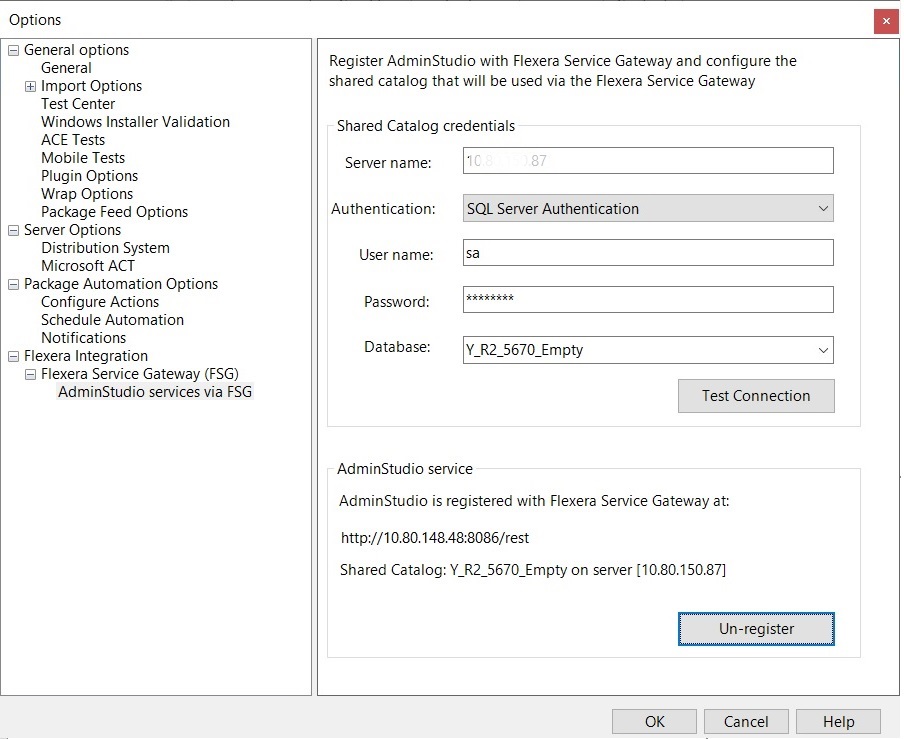
The AdminStudio Services via FSG tab includes the following properties:
|
Property |
Description |
|
Server name |
Lists the name of the server that contains the shared Application Catalog database that has been registered with the Flexera Service Gateway. |
|
Authentication |
Specifies the type of authentication to access the shared Application Catalog database as either Windows Authentication or SQL Server Authentication. If SQL Server Authentication is selected, the User name and Password credentials must also be entered. |
|
Database |
Name of the shared Application Catalog database that has been registered with the Flexera Service Gateway. |
|
Test Connection |
Click to test the connection to the shared Application Catalog. |
|
Un-register |
Click to unregister the specified Application Catalog with the Flexera Service Gateway. |