OS Snapshot(s) Panel
AdminStudio 2021 R2 | 22.0 | Application Manager | AdminStudio Test Configuration Wizard
Edition:Application Manager is included with AdminStudio Professional and Enterprise Editions.
The OS Snapshot(s) panel of the AdminStudio Test Configuration Wizard, which is opened by clicking Test Configuration Wizard on the Select Tests to Execute dialog box, lists all of the OS Snapshots you have imported into the Application Catalog and prompts you to select one or more to filter the test selection.
Note:For more information, see Taking OS Snapshots and Importing OS Snapshots.
If desired, select an OS Snapshot to test against. When you select an OS Snapshot to use to filter the test selection, the following items are considered:
| • | Operating system version |
| • | Operating system patches applied |
| • | Internet Explorer version installed |
| • | .NET framework version installed |
In addition to the level selected on the Compliance Level panel, the selection of Operating System Compatibility and Browser Compatibility tests will be further filtered if you select an OS Snapshot on the OS Snapshot(s) panel. The only Operating System Compatibility and Browser Compatibility test categories that will have any selected tests will be the categories corresponding to the selected operating systems. For example, if you choose a Windows 8.1 64-bit OS Snapshot, Operating System Compatibility tests will be selected only in the Windows 8.1 64-bit test category, and Browser Compatibility Tests will be selected only in the Internet Explorer 11 test category:
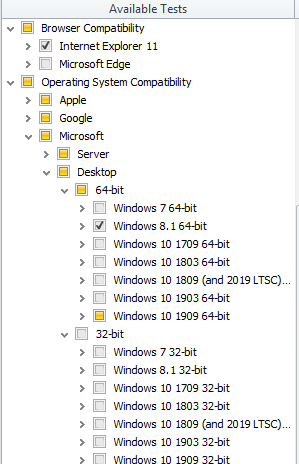
Operating System Compatibility Tests Filtered by Windows 8.1 64-bit
See Also
Setting the Compliance Level for Operating System Compatibility and Browser Compatibility Tests