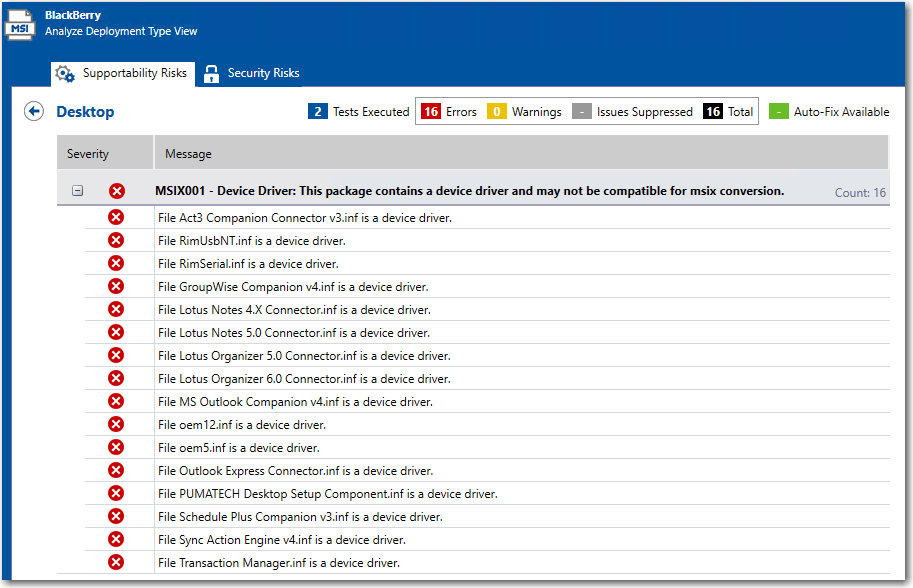Viewing MSIX Conversion Compatibility Test Results
AdminStudio 2021 R2 | 22.0 | Application Manager
You can view all of the individual errors and warnings that were generated by tests in the MSIX Conversion Compatibility test group on the Supportability Risks tab of the Analyze Deployment Type View.
If you click on the icon displayed in the MSIX Conversion Compatibility area of the Summary view of the Supportability Risks tab, a detailed view opens where you can read all of the error and warning messages that were generated.
To view MSIX Conversion compatibility test results:
| 1. | Perform testing, as described in Performing Compatibility, Best Practices, and Risk Assessment Testing. |
| 2. | Select the Analyze tab in the Application Manager ribbon. |
| 3. | Select a package in the tree. The Summary view of the Supportability Risks tab of the Analyze Deployment Type View opens. |
| 4. | Open the MSIX Conversion Compatibility test group and click on the Desktop entry. A detailed view of the Supportability Risks tab opens, listing the errors and warnings generated by the MSIX Conversion Compatibility test group. |