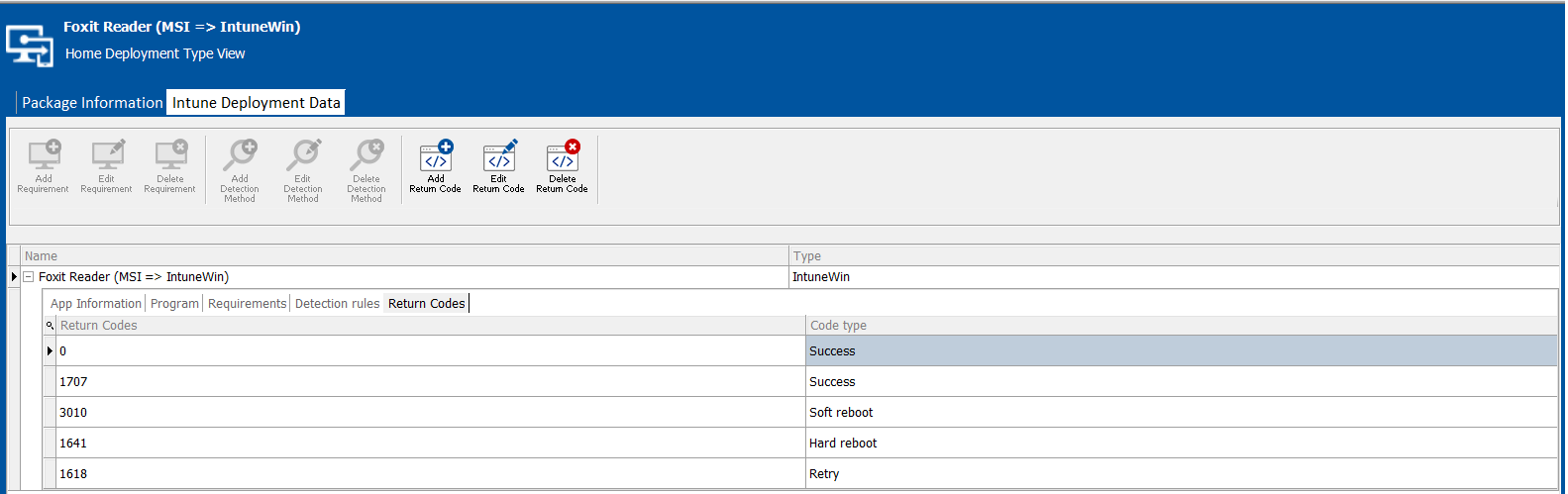Specifying Return Codes
You can edit an Intunewin package’s return codes in the Application Manager interface. Return codes are used to indicate whether a restart is required, whether an installation is complete, and to customize the text shown to users when a specific code is returned.
You can view a package’s return codes on the Return Codes subtab of the Intune Deployment Types tab on the Home Application View or Home Deployment Type View.
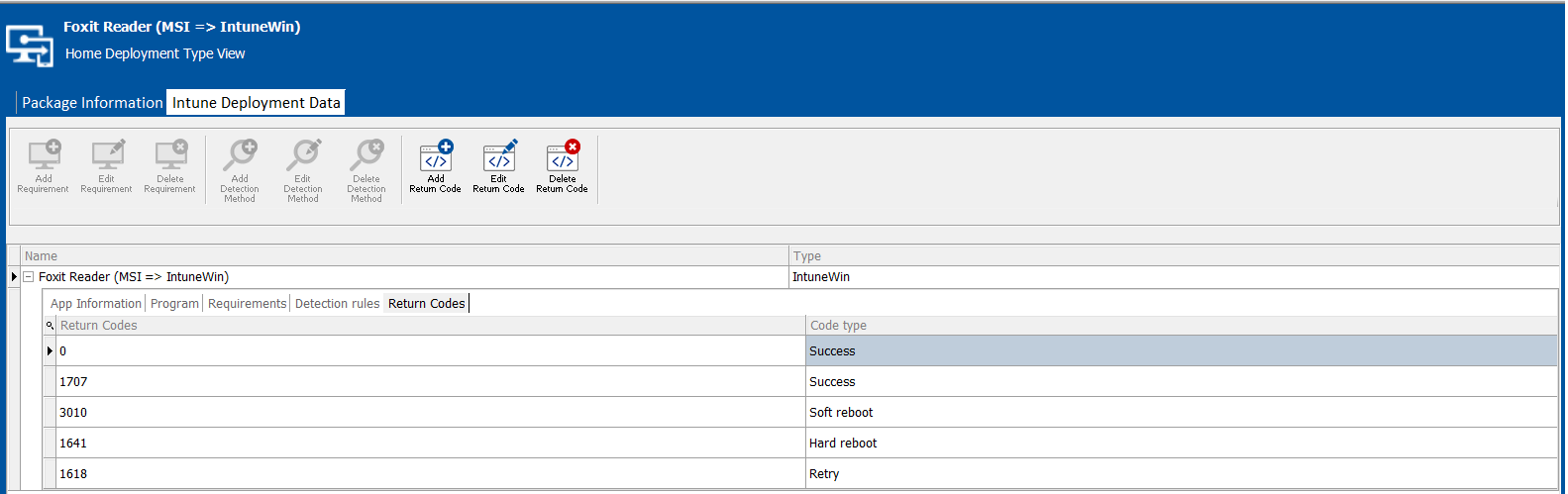
The following return codes are populated by default during package import:
On the Return Codes tab, you can add, edit, and delete return codes.
|
•
|
Editing a return code—Select a return code, click Edit Return Code in the ribbon, and edit the details of the return code. However, the Return Code Value field cannot be edited. |
|
•
|
Deleting a return code—Select a return code, click Delete Return Code in the ribbon, and confirm the deletion. |
See Also
Microsoft Intune Deployment Data Tab
Return Code Wizard of Intune Deployment Data Tab