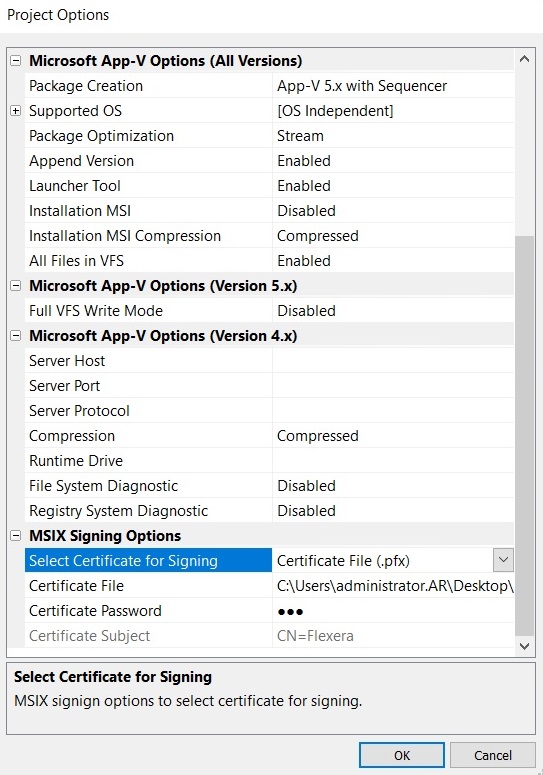Setting Default Project Properties
AdminStudio 2021 R2 | 22.0 | Automated Application Converter
You can specify project-wide default values for individual package properties on the Project Options dialog box, which is opened by selecting Options on the Tools menu.
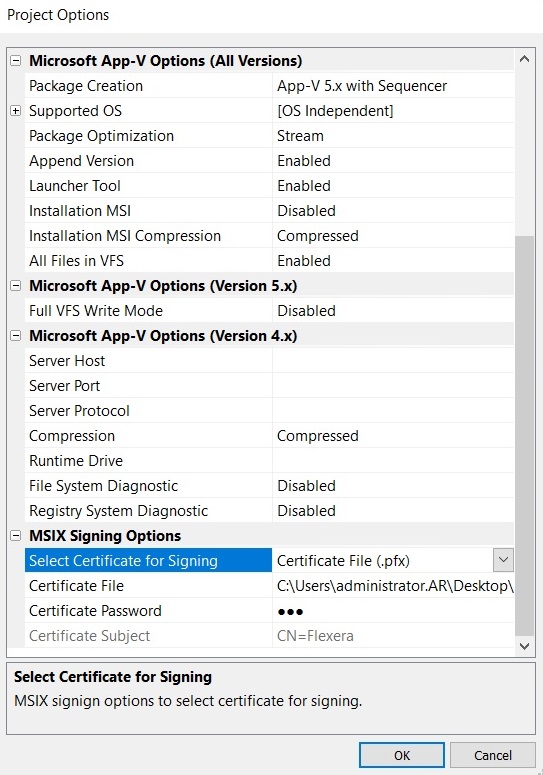
Project Options Dialog Box
When packages are added to the Packages tab, they will inherit the property values defined on the Project Options dialog box. However, properties for individual packages can be overridden in the package’s Properties window on the Packages tab, as described in Editing Package Properties on the Packages Tab.
The default properties that are set on the Project Options dialog box include:
|
•
|
Output path—You can specify the default output location for converted packages. |
|
•
|
Default output formats—You can specify the default package conversion types (App-V, Citrix XenApp, VMware ThinApp, Windows Installer) for the conversion wizards: |
|
•
|
Application Conversion Project Wizard—Packages will be converted to each of the specified formats. |
|
•
|
Application Conversion Wizard—The specified formats will be selected, by default, on the Select Output Formats panel. |
|
•
|
App-V version and method—You can specify the default App-V conversion method: App-V 4.6 with AdminStudio, App-V 5.x with AdminStudio, or App-V 5.x with Sequencer. |
|
•
|
MSIX Signing Options—You can specify the signing options: Certificate File (.pfx), or Certificate Store. |
To specify project-wide default values for individual package properties, perform the following steps:
To set default project properties:
|
1.
|
On the Tools menu, select Options. The Project Options dialog box opens. |
The Project Options dialog box includes properties that are grouped into the following sections:
|
3.
|
Click OK to save your selections. |
Tip:You can also specify global default settings for any App-V virtual setting in the ISVirtualPackage table by editing the settings.xml file. For more information, see Specifying Global Default Virtual Conversion Settings.
See Also
Project Options Dialog Box