PKG Installer Choices Tab
AdminStudio 2022 | 23.0 | Application Manager (Home Tab) | Home Deployment Type View
Just as a Windows Installer package can be customized by adding a transform file, an Apple installer package (.pkg) can be customized by editing an XML file that is embedded within it. The settings defined in the embedded XML file are displayed on the PKG Installer Choices tab of the package’s Home Deployment Type View.
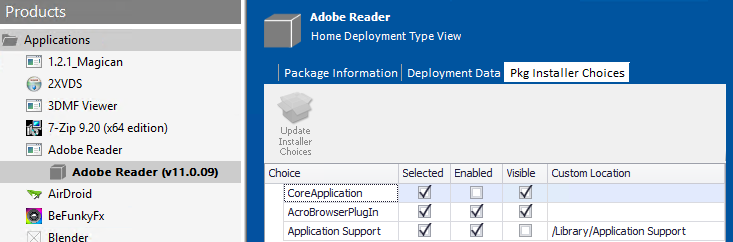
Figure 1: PKG Installer Choices Tab of Home Deployment Type View for Mac PKG Installer
The PKG Installer Choices tab lists all settings that have been defined in the embedded XML settings file by the application manufacturer. To customize this installer (such as to prepare it for silent installation by Casper), you can make changes to the settings on this tab and then click Update Installer Choices. AdminStudio will then save your changes in the package’s embedded settings file.
For each installer Choice listed on the PKG Installer Choices tab, the following options are available:
|
Option |
Description |
||||||
|
Visible |
This option can be either selected or not selected:
|
||||||
|
Selected |
This option can be either selected or not selected:
|
||||||
|
Enabled |
This option can be either selected or not selected:
|
||||||
|
Custom Location |
If this choice setting explicitly permits the user to specify a user-defined installation path, the path entered in this field would populate the user-defined installation path when it is displayed in the installer. |
Note:Modifying the installer choices of an Apple installer package does not affect the digital signature of the package.