Upgrading Your Product Edition
AdminStudio 2022 | 23.0
An upgrade feature has been built-in to AdminStudio that allows you to activate features in a higher edition or in an additional add-on pack without re-installing the application. You just need to enter a Activation Code for the upgrade that you purchased, and the features of that Edition are immediately unlocked and are available to you.
To upgrade, perform the following steps:
To upgrade your AdminStudio Edition:
| 1. | Contact an AdminStudio Sales Representative and purchase a Activation Code for the desired edition and/or add-on pack. |
| 2. | Launch AdminStudio, Application Catalog, Automated Application Converter, Virtual Package Editor, or QualityMonitor. |
| 3. | On the Help menu, click About. The About dialog box opens. |
| 4. | Click the Upgrade button. The AdminStudio Product Activation dialog box opens, prompting you to enter the activation code of the edition that you want to upgrade to. |
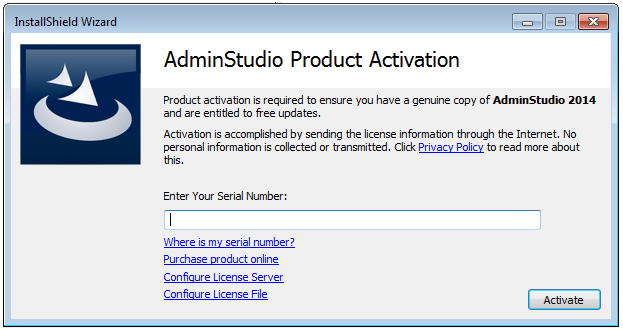
| 5. | Enter the activation code of the edition you purchased and click the Activate button. After a few seconds, you will receive a message that activation was successful. The functionality of the upgraded edition and/or add-on pack is immediately available to you. |