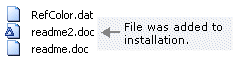Adding Files
AdminStudio 2022 | 23.0 | Tuner
To add files to an installation:
| 1. | Select the Files and Folders view from the checklist. The Files and Folders View appears. |
| 2. | Navigate to the location in the Source computer’s directory tree that contains the file you want to add. |
| 3. | Select the file you want to add from the Source computer’s files pane. |
| 4. | Drag the file to the appropriate folder in the Destination computer’s folders tree. The file then appears in the Destination computer’s files pane, with an icon indicating that it is an added file. |