Intune Deployment Data Tab / Program Subtab
The Program subtab of the Intune Deployment Data tab of the Home Deployment Type View lists the install and uninstall commands and specifies the install and restart behavior.
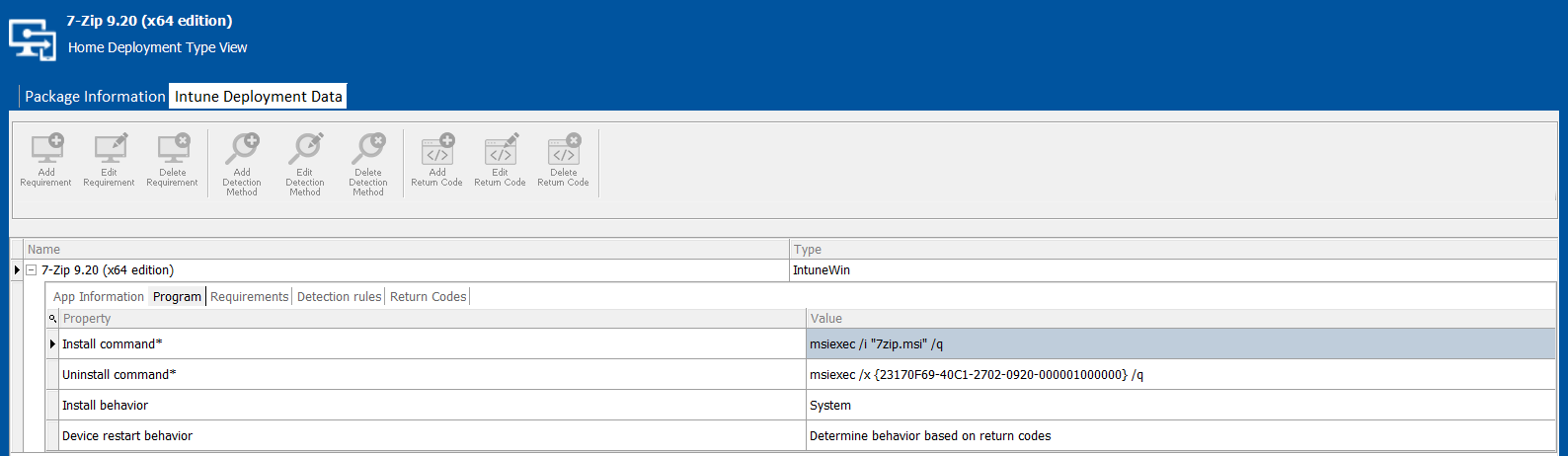
Intune Deployment Data Tab / Program Subtab
The Program subtab of the Intune Deployment Data tab includes the following properties:
|
Property |
Description |
||||||||||||
|
Install command |
Specify the command line that use to install this package on a client machine, including any required installation parameters. Note:This is a mandatory property. |
||||||||||||
|
Uninstall command |
Specify the command line that use to uninstall this package from a client machine, including any required parameters. Note:This is a mandatory property. |
||||||||||||
|
Install behavior |
Select one of the following options:
For dual-purpose MSI apps, changes will prevent updates and uninstalls from successfully completing until the value applied to the device at the time of the original install is restored. |
||||||||||||
|
Device restart behavior |
Configure the device restart behavior in the client machine after the application is installed. Select one of the following option:
|