Specifying Package Deployment Options
The Deployment Options subtab of the Workspace ONE Deployment Data tab lists install command, When to Install, How to install, and When to Call Install Complete options to deploy this package successfully.
To specify package deployment options:
| 1. | Open Application Manager and select the Home tab of the ribbon. |
| 2. | Select an MSI or EXE package in the tree. The Home Deployment Type View opens. |
| 3. | Click the Workspace ONE Deployment Data tab and open the Deployment Options subtab. |
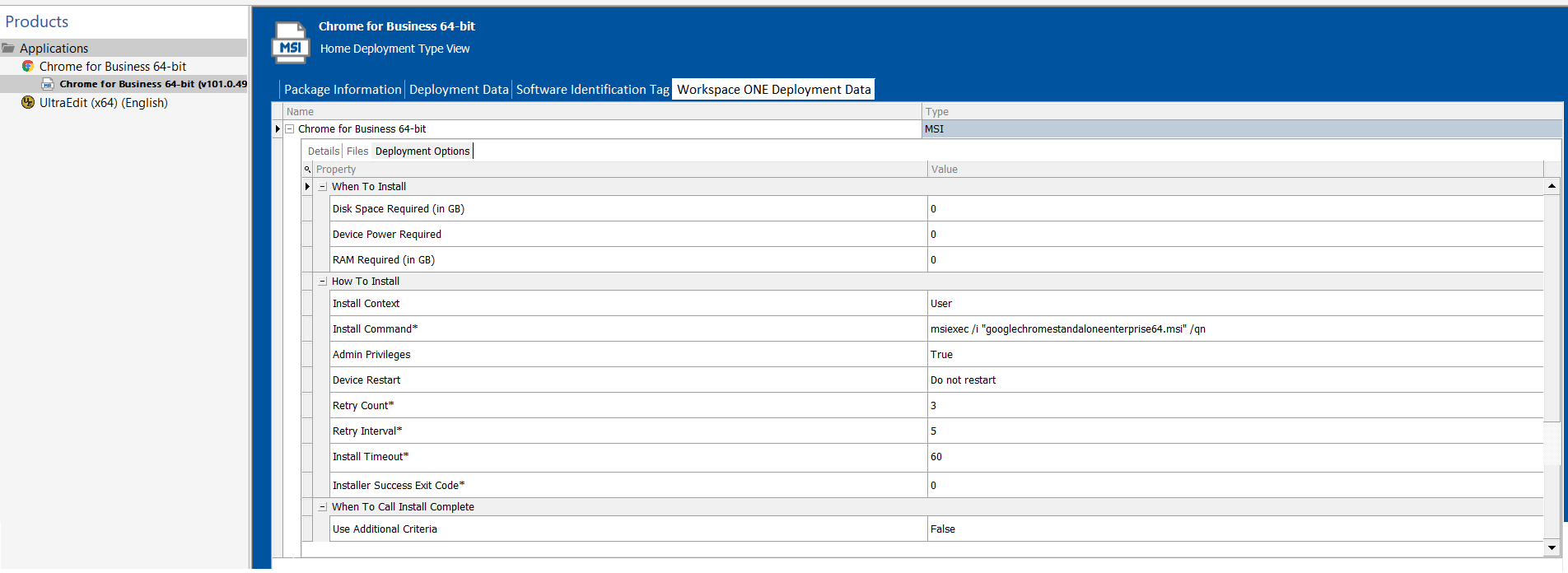
| 4. | View and modify data, as described in Workspace ONE Deployment Data tab / Deployment Options Subtab |
See Also