Role Details Page
AdminStudio 2022 | 23.0 / AdminStudio Enterprise Server 2022
The Role Details page allows you to view and update the details of an individual role, and to set the specific features in Workflow Manager / AdminStudio Enterprise Server that are accessible by people assigned the role. Also use this page to remove an existing role which is no longer required.
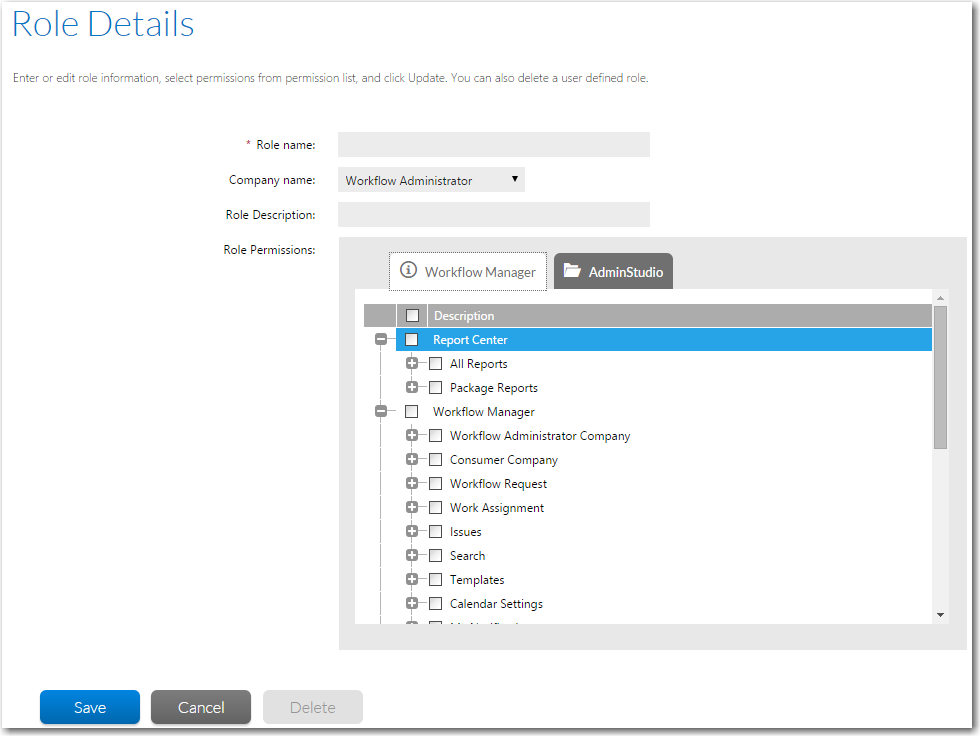
Role Details Page
The following fields are available on the Role Details page:
|
Field |
Description |
|||||||||
|
Role name |
A brief description of the role. Roles belonging to a given company must all have distinct names. |
|||||||||
|
Role company |
The company that the role belongs to. This field is read-only except when you are creating a new role. |
|||||||||
|
Role Description |
Identify the purpose of the role. |
|||||||||
|
Role Permissions list |
Select the specific areas of the product that this role is to access. Expand out the tree for detailed information about the permissions available.
For more information about available permissions, see Role Permission Lists. |
See Also
Viewing or Changing an Existing Role