Silent Command Line Arguments
Note:To download and import using the Package Feed Module, see Importing an Application Using The Package Feed Module
On the Silent Command Line Arguments panel, which opens when you select Import using Package Feed Module on the Source panel, you are provided with the Install Command Line and Uninstall Command Line fetched from the package feed module of the package. If package can be customized then Create transform file mst file with additional custom installation options will be enabled and checked by default if deployment type is msi.
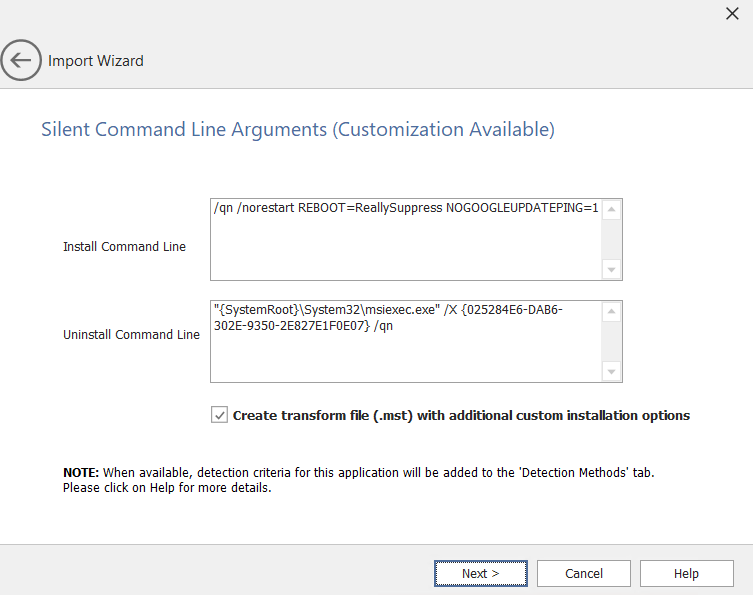
Import Wizard / Silent Command Line Arguments (Customization Available)
Important:AdminStudio adds Detection Methods while importing an application from the Package Feed Module, If the application that is being imported from the Package Feed Module is of Neutral architecture, then AdminStudio will treat it as a 32-bit application on a 64-bit system.
See Also