Specifying a Package's Altiris Deployment Settings
AdminStudio 2022 R2 | 24.0 | Application Manager
On the Package Information subtab of the Altiris Deployment Data tab, you can view and modify Altiris-specific data for packages.
To specify a package’s Altiris deployment settings:
| 1. | Open Application Manager and select the Home tab of the ribbon. |
| 2. | Select a Windows Installer, VMware ThinApp, or legacy installer package in the tree. The Home Deployment Type View opens. |
| 3. | Click the Altiris Deployment Data tab and open the Package Information subtab. |
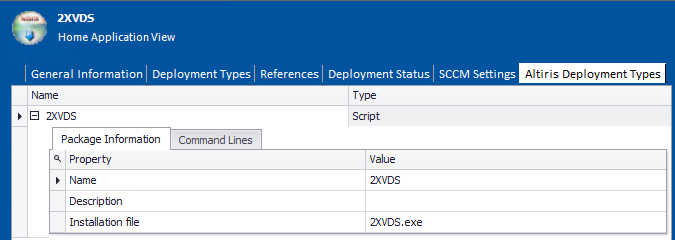
| 4. | View and modify data, as described in Package Information Subtab in the Altiris Deployment Data Tab section. |
See Also