Adding a File or Folder to an MSIX Package
AdminStudio 2022 R2 | 24.0 | MSIX Editor
The Files and Folders view of the MSIX Editor lets you add a file or folder to your MSIX package.
To add a file or folder to an MSIX package:
| 1. | Click on Files and Folder view in the left pane view list under Package Properties. |
The Files and Folder page appears.
| 2. | In the Package Content pane on the bottom left, right-click on any folder where you want to add files or folder, and then click on Add File or Add Folder as appropriate. |
| 3. | A dialog box appears, browse the desired file or folder that you want to add, and then click the Open button. |
| 4. | In the Package Content destination folder, right-click and select either Add File or Add Folder, and then browse to select the desired file or folder from the preferred location. |
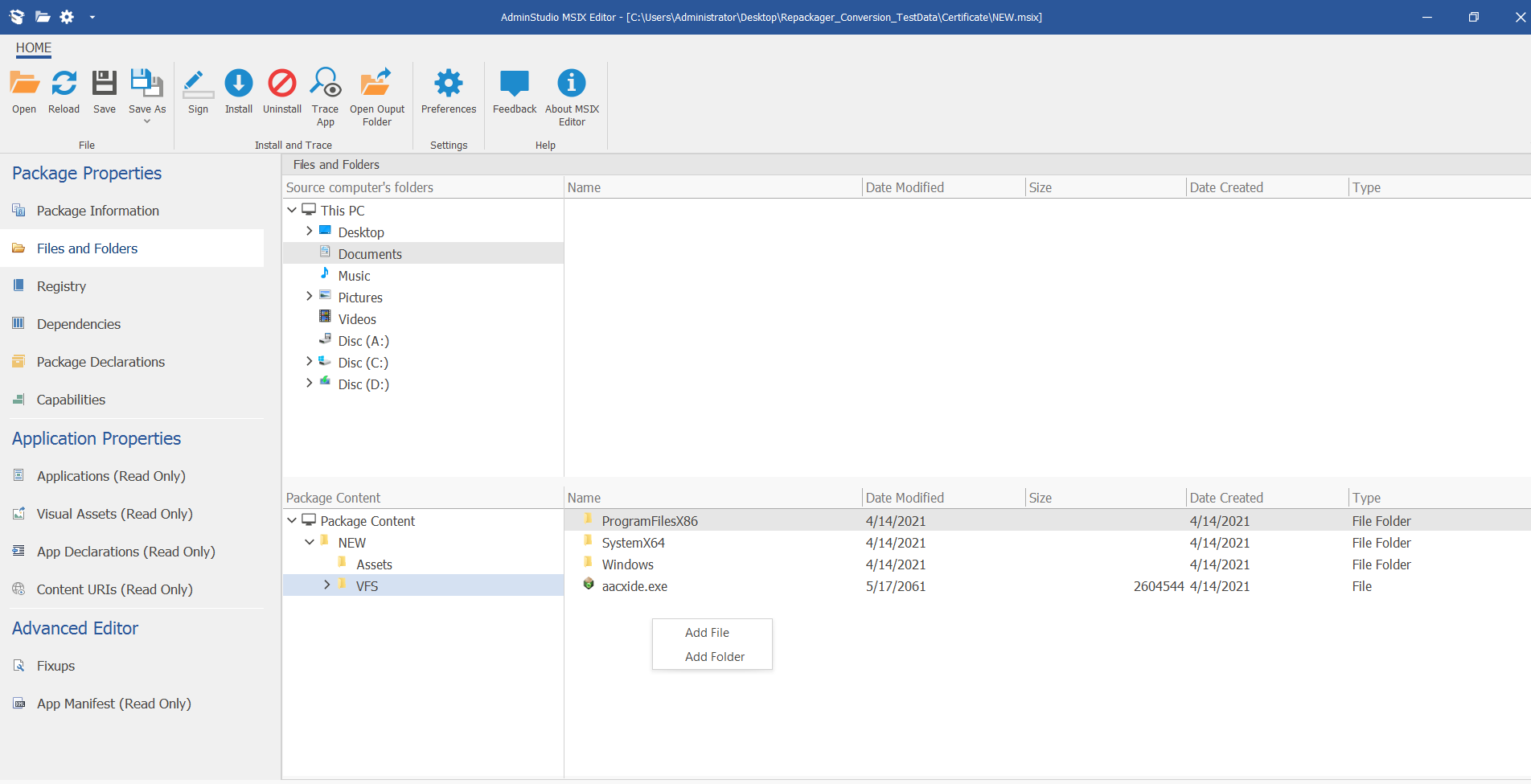
| 5. | Click Save. |
Note:Added files or folders in the Destination details view will be added only when you save the package.
| 6. | Upon successful saving, files or folder will be added under the destination details view as shown in the following image. |
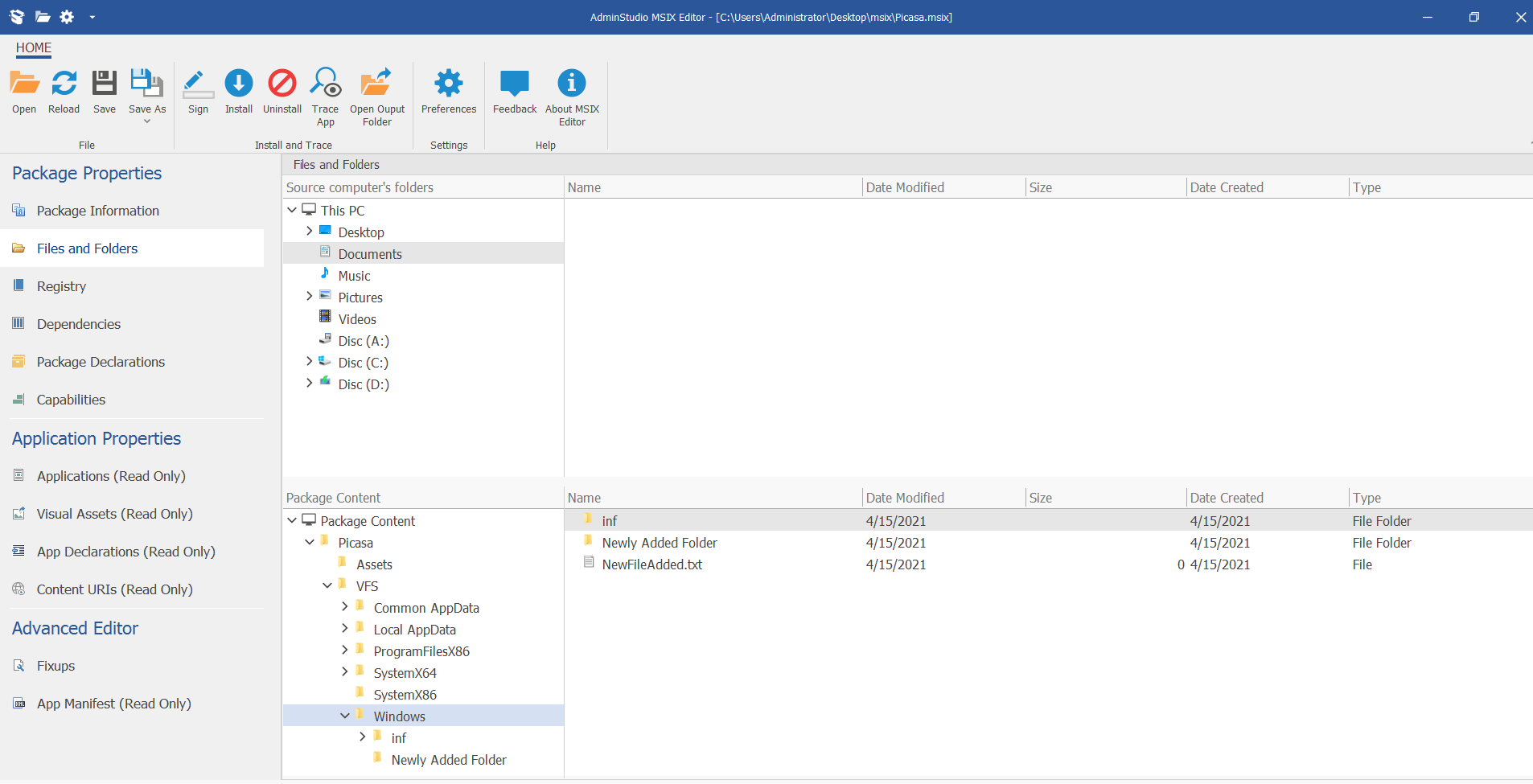
See Also