Import Certificate
AdminStudio 2022 R2 SP1 | 24.01 | Application Isolation Wizard
Edition:Application Isolation Wizard is included with AdminStudio Professional and Enterprise Editions.
You can create a certificate file from the constituent PVK and SPC files and import it into the Certificate Store using the PVK Digital Certificate Files Importer.
To import certificate, perform the following steps:
To Import Certificate:
| 1. | Choose the certificate which you want to import and double click. The Certificate Import Wizard appears. |
| 2. | Select the store location either Current User or Local Machine and click Next. |
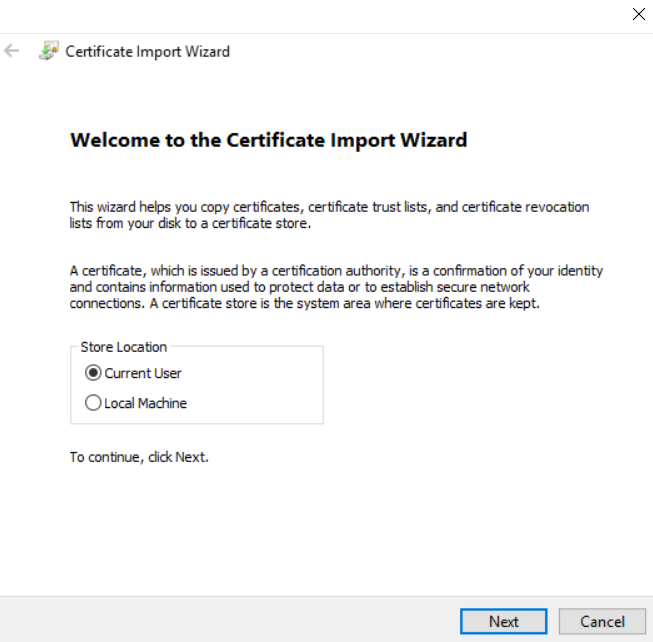
| 3. | In the File to Import page, optionally, specify the file you want to import. Click Next. |
| 4. | In the Private key protection page, enter the certificate password, and then click Next. |
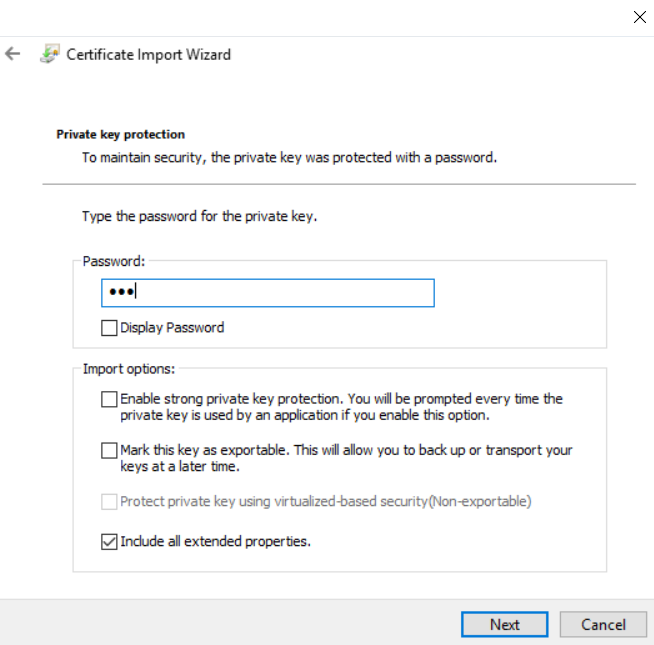
| 5. | In the Certificate Store page, select Place all Certificate in the following store radio button. The Certificate Store field appears, browse and select the folder were you want to install the certificate. Click Next. |
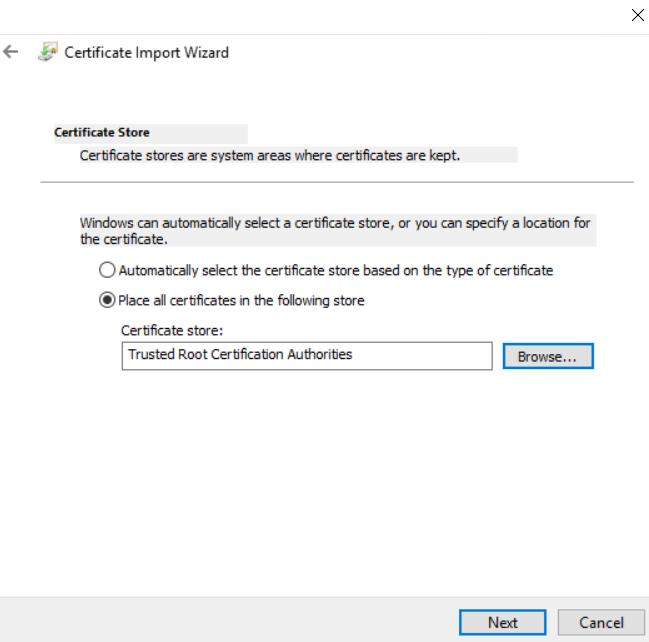
| 6. | Click Finish to import the certificate. |
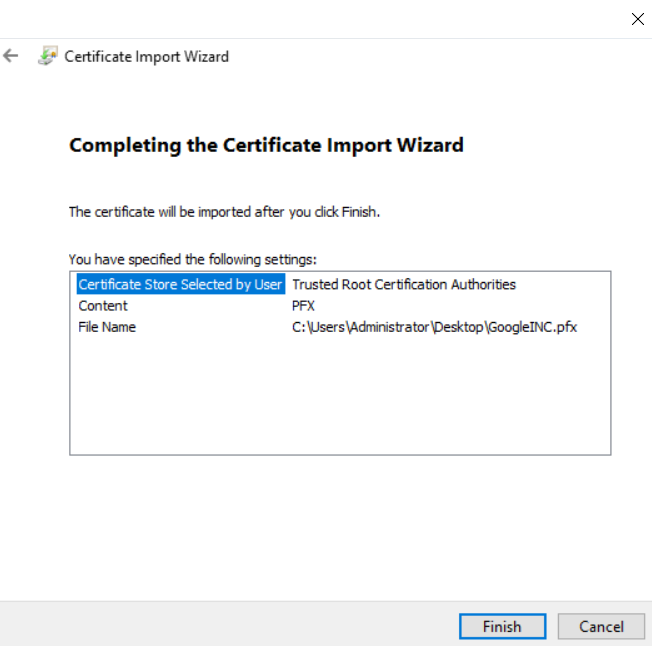
| 7. | Click Ok and agree the confirmation dialog which appears. |
| 8. | Upon successful action, the certificate will be imported in store specified. |
See Also