Adding a Single Package Request to the Backlog Tab
To add a single package request to the Backlog tab, perform the following steps.
To add a single package request:
| 1. | Click Add on the Backlog tab. |
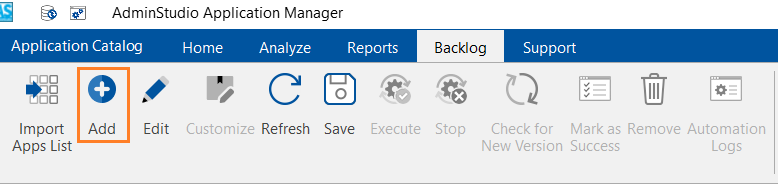
Click Add Ribbon
The Add Package Request panel opens.
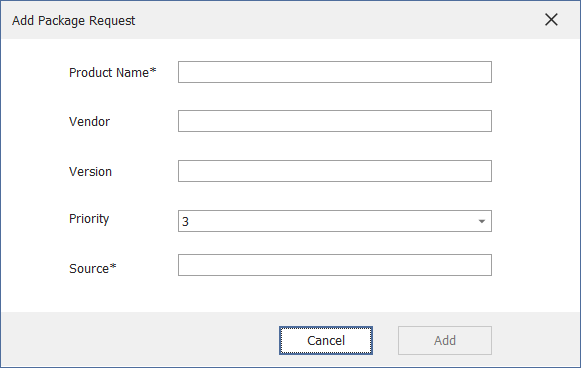
Add Package Request Panel
| 2. | Enter the following information: |
|
Property |
Description |
|
Product Name |
Enter the name of the application for the package request. This is a mandatory field. |
|
Vendor |
Enter the name of application vendor for the package request. |
|
Version |
Enter the application version for the package request. |
|
Priority |
Select the priority from the drop down for the package request. Note:The default value of the Priority will be 3. |
|
Source |
Enter source for the package request. This is a mandatory field. |
| 3. | Click Add to add a single package request in the Backlog tab. |
| 4. | Click Cancel to close the Add Package Request dialog box without saving your changes. |