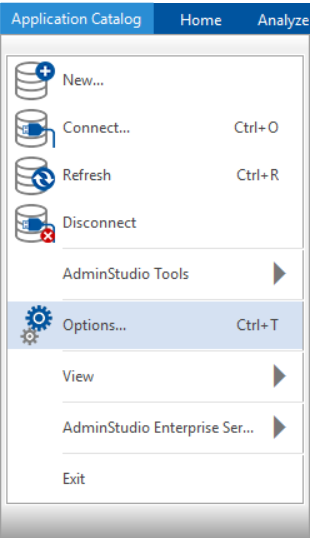Specifying Notification Settings for Automation
E-mail notifications will be sent to specific user(s) every time:
|
•
|
A scheduled automation is completed |
|
•
|
A new version for a subscribed package is available in Package Feed |
To set Notification options, perform the following steps:
To set Notifications options:
|
1.
|
On the Application Catalog tab menu, select Options. The Options dialog box opens. |
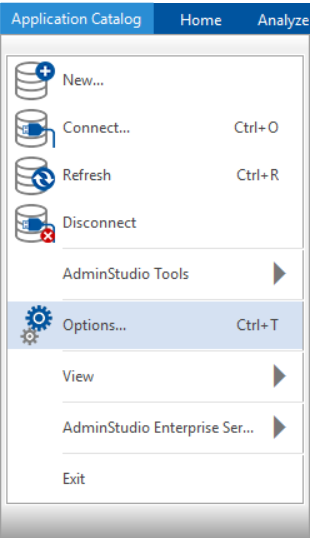
|
2.
|
Under Package Automation Options, select Notifications. The Notification Settings tab opens. |
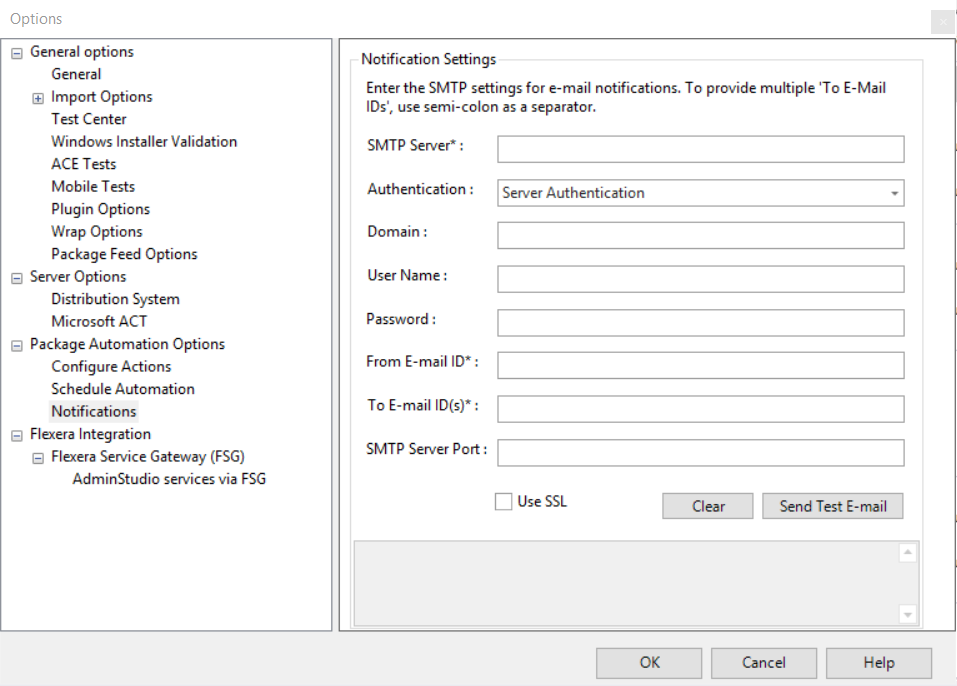
|
3.
|
Enter the SMTP Server setting in the text box. |
|
4.
|
Click the Authentication drop down and set to either Server Authentication or Anonymous. |
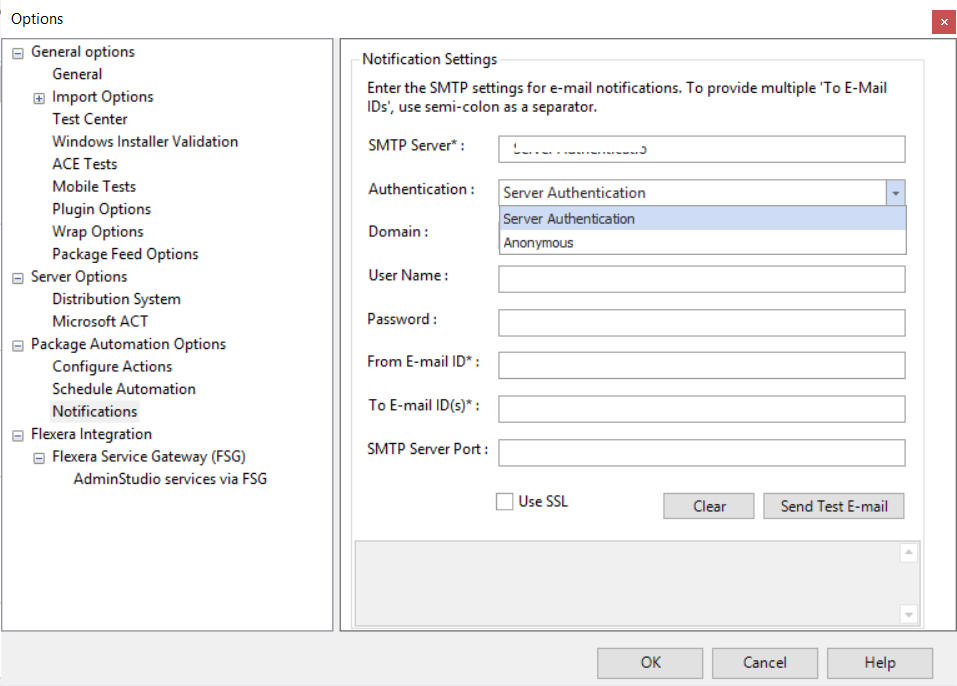
|
5.
|
Enter the Domain, User Name, and Password in the respective text fields. |
|
6.
|
Enter the email address of the sender. |
|
7.
|
Enter email address of the recipients. |
Note:Multiple email address can be added separated by semi-colons.
Note:Notifications will be sent to the users whenever there is a new version available for the packages in the Application catalog.
|
8.
|
Enter SMTP Server Port in the text field. |
|
9.
|
After entering all the details, click Send Test E-mail to send a test e-mail to To E-mail ID(s) to make sure that the email addresses are valid, and then click OK. |