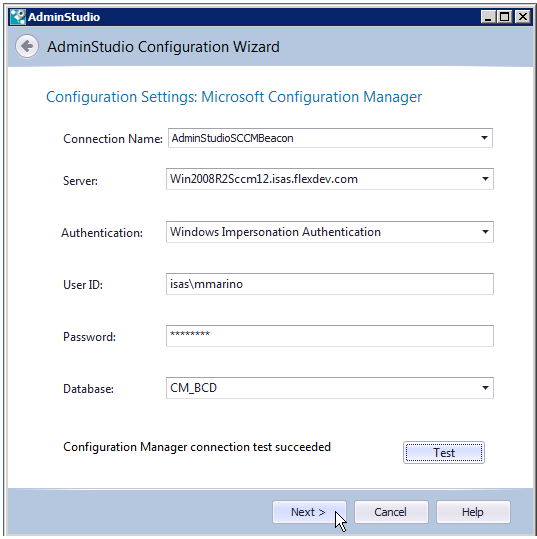
AdminStudio Inventory and Rationalization 2016 | Workflow Manager 2016 / AdminStudio Configuration Wizard
On the Configuration Settings: Microsoft Configuration Manager panel, you enter connection information to your Microsoft System Center Configuration Manager server.
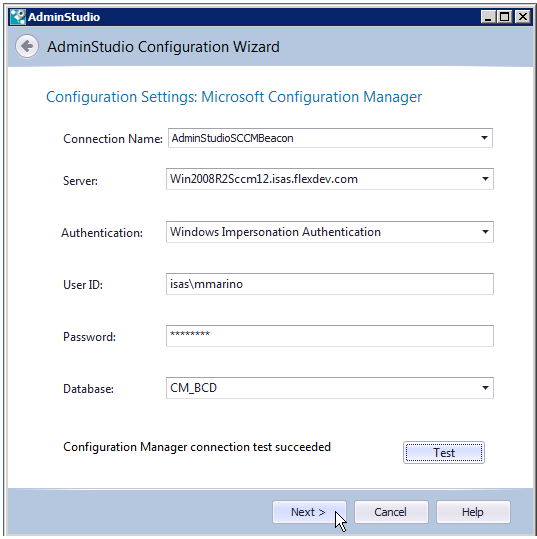
Configuration Settings: Microsoft Configuration Manager Panel
The Configuration Settings: Microsoft Configuration Manager panel includes the following properties:
|
Property |
Description |
||||||
|
Connection Name |
Enter a name for this new connection to a System Center Configuration Manager server or select an existing connection from the list. |
||||||
|
Server |
Enter the name of your System Center Configuration Manager server or select it from the list. |
||||||
|
Authentication |
Select one of the following options to specify the type of authentication you will use to connect to the System Center Configuration Manager server:
|
||||||
|
User ID Password |
Enter valid credentials per the Authentication choice you made:
|
||||||
|
Database |
Enter the name of your System Center Configuration Manager database. |
||||||
|
Test |
Click to test the connection to the System Center Configuration Manager server. |
AdminStudio Configuration Wizard 2016 Help Library12 July 2016 |
Copyright Information | Flexera Software |