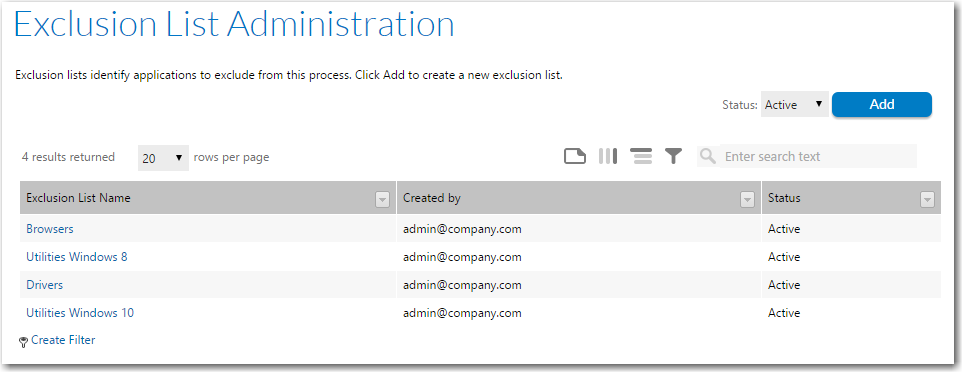
AdminStudio Inventory and Rationalization 2015
To edit an existing exclusion list, perform the following steps.
To edit an existing exclusion list:
| 1. | On the Rationalization menu, click Manage Exclusion Lists. The Exclusion List Administration page opens. |
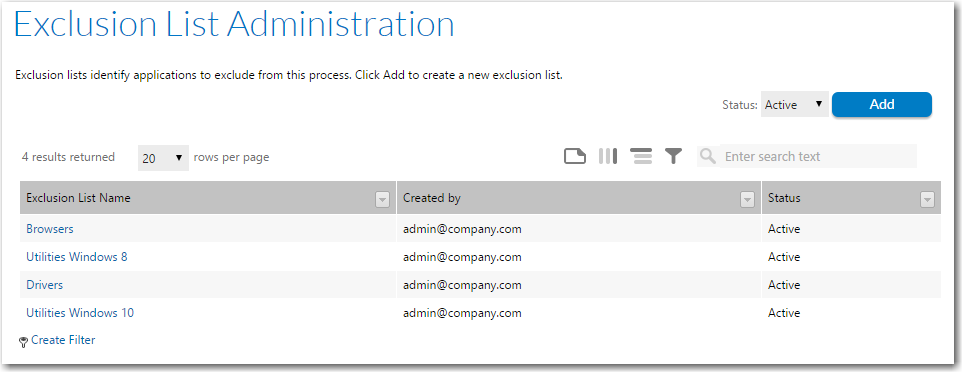
| 2. | Click on the exclusion list name to open the Exclusion List Details page. |
| 3. | Edit the list, as described in Creating a New Exclusion List. |
| 4. | When you have finished making edits, click Save. |
See Also
Exclusion List Administration Page
AdminStudio Inventory and Rationalization 2015 Help LibraryJuly 28, 2015 |
Copyright Information | Contact Us |