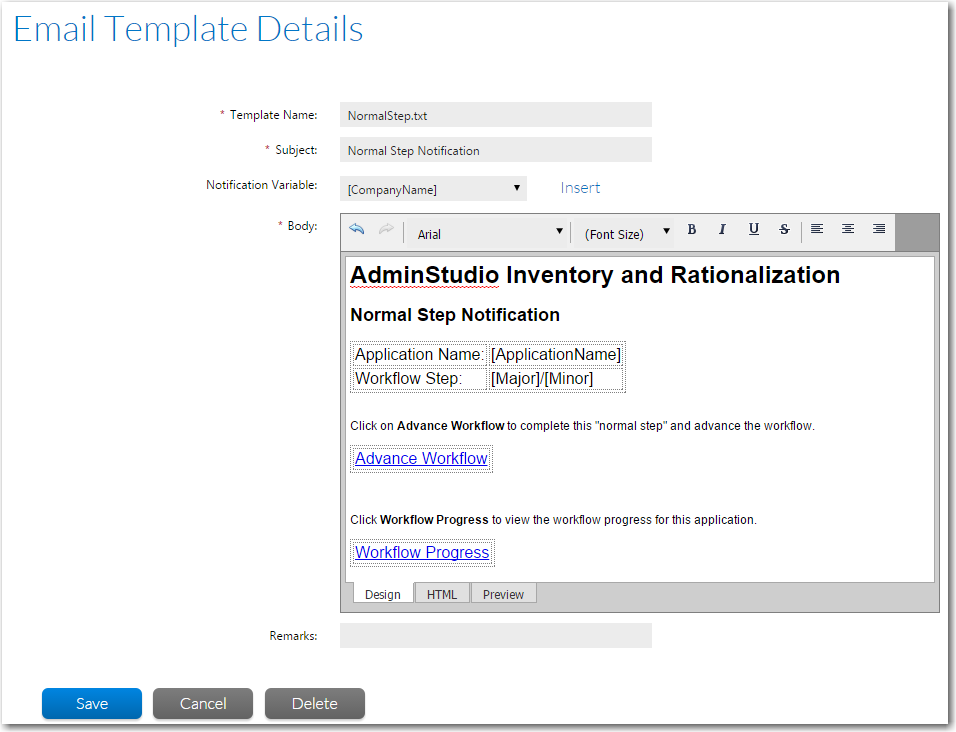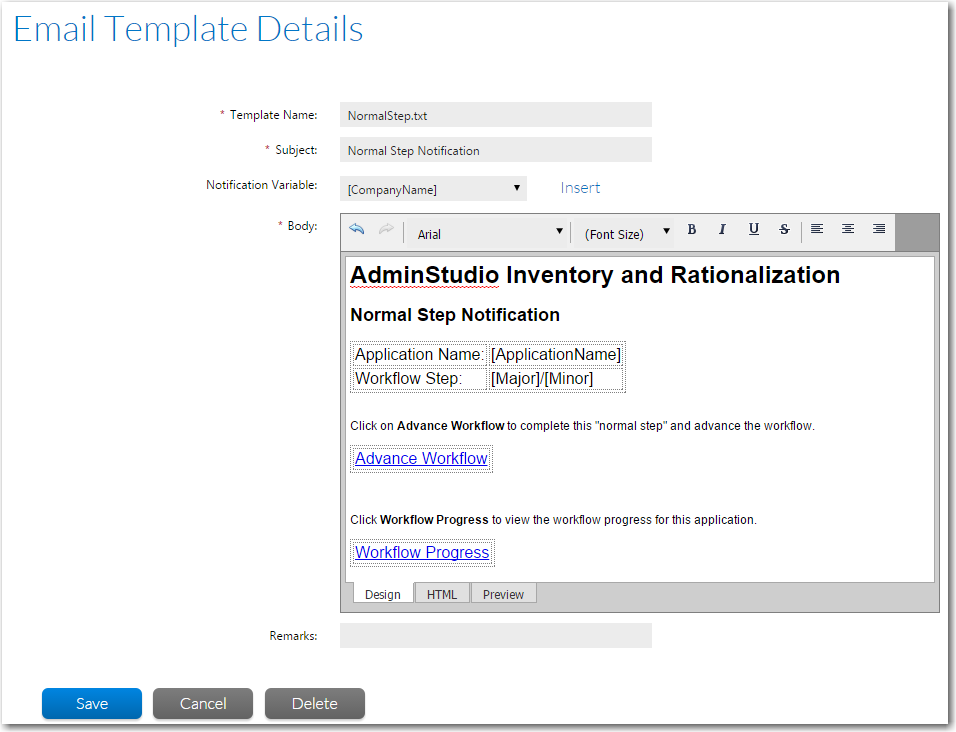Editing an Existing Email Template
AdminStudio Inventory and Rationalization 2015 SP1
On the Email Template Details page, you can edit both email templates. To edit an existing email template, perform the following steps:
To edit an email template:
|
1.
|
Click Email Templates on the Settings menu. The Email Template Administration page appears, and lists all existing email templates. |
|
2.
|
Click an email template name to open the Email Template Details page. |
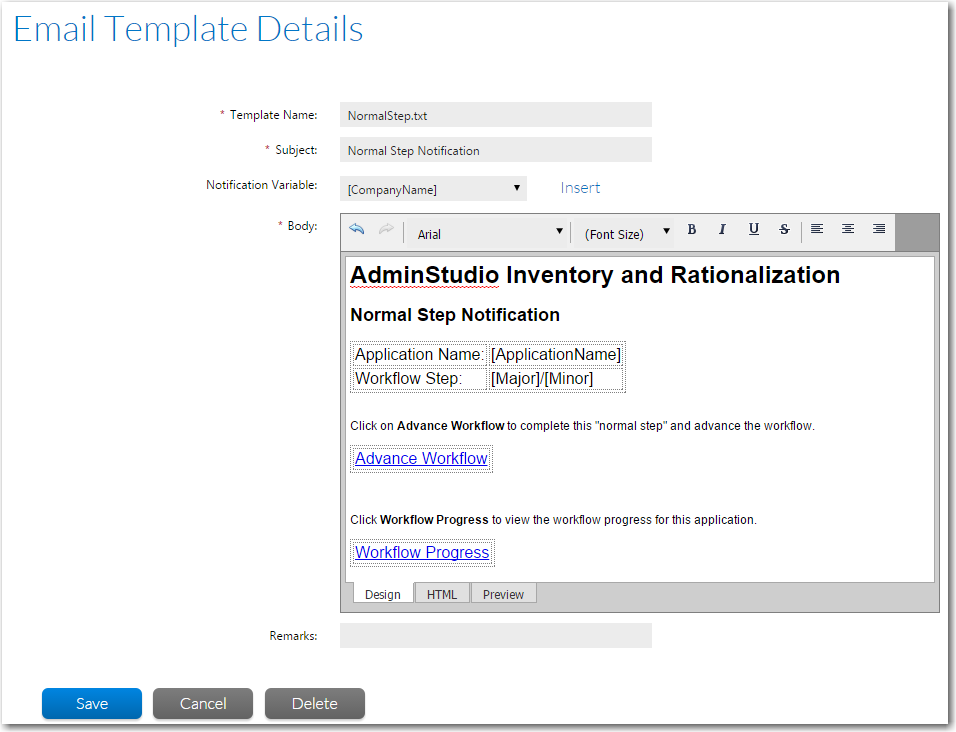
|
3.
|
The Template Name field lists the name of the text file that identifies this email template. |
|
4.
|
The Subject field lists the contents of the email’s Subject line. When editing this field, make sure that the final text describes the purpose of this email and prompts email recipients to take action. |
|
5.
|
Edit the existing text or add new text. |
Note • The toolbar is disabled when the HTML or Preview tab is selected.
|
7.
|
In the Remarks field, enter notes or comments to identify the purpose of this email template, if desired. |
|
8.
|
Click Update to save your edits. |
See Also
Editing an Existing Email Template
Open topic with navigation