Activating Catalog Items in the ServiceNow Service Catalog
App Portal 2020 R1
When the Sync catalog items with ServiceNow option on the ServiceNow Integration view is selected, a background task runs periodically to trigger the import of new and updated catalog items and to perform deletions. If you click the Enable button next to Enable all software catalog items to sync with ServiceNow, all existing catalog items are imported.
In both of these instances, catalog items are added to the ServiceNow service catalog but are not automatically activated. A ServiceNow administrator is then required to select which items to activate in the ServiceNow catalog. The ServiceNow administrator can also choose to deactivate catalog items.
To activate or deactivate catalog items in the ServiceNow service catalog:
| 1. | In the ServiceNow search box, enter Maintain Items and click Maintain Items in the search results. The Catalog Items view opens. |

| 2. | Click on the name of the catalog item that you want to edit. The edit view of the catalog item opens. |
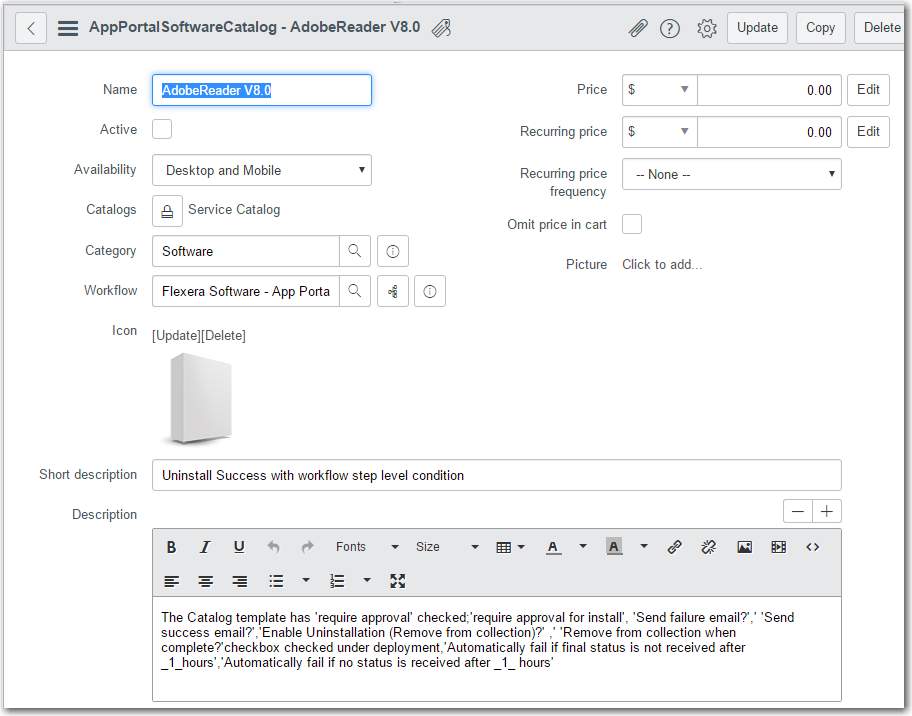
| 3. | To activate or deactivate a catalog item, select its check box in the list and then click the Activate or Deactivate button at the bottom of the list. |
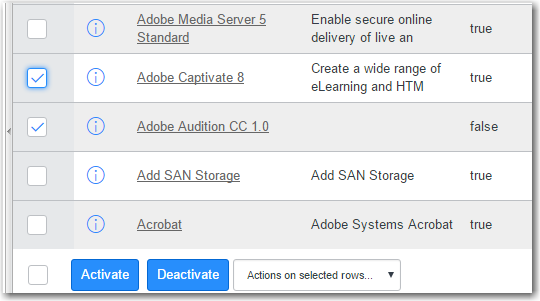
App Portal / App Broker 2020 R1 Administration GuideAugust 2020 |