Add Existing Altiris Policy Dialog Box
App Portal 2020 R1
Note:Displayed for Altiris Client Management Suite deployment technology only.
On the Add Existing Policy dialog box, which opens when you click Add Existing Policy on the Deployment > Altiris subtab of the Catalog Item Properties dialog box, you can select a policy on the Altiris server to add to a catalog item.
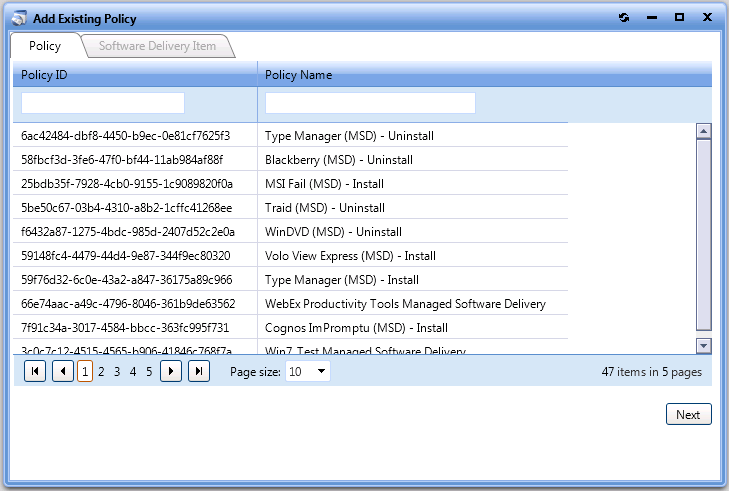
Add Existing Policy Dialog Box / Policy Tab
After you select a policy and click Next, the Software Delivery Item tab opens.
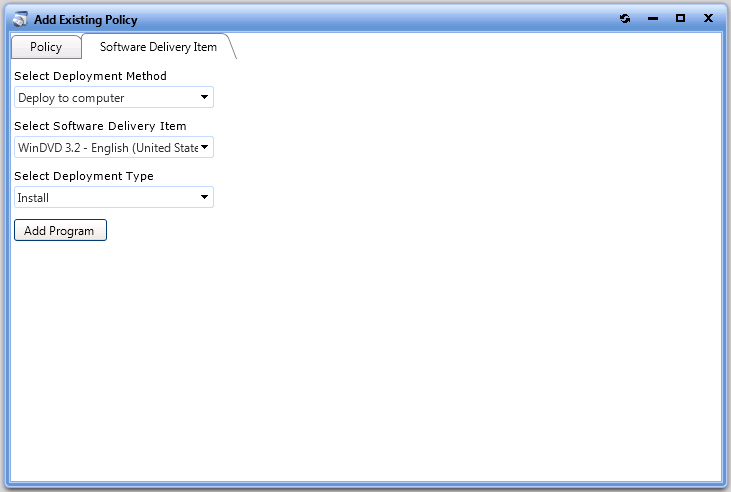
Add Existing Policy Dialog Box / Software Delivery Item Tab
App Portal / App Broker 2020 R1 Administration GuideAugust 2020 |